Easy Ways to Get Customer Feedback on Instagram
Published on 18th of May 2022Whether you are selling your own products or working as an influencer, providing the best experience for your users is critical. Before you can do that, you have to find out what your followers are saying about your brand. Instagram provides numerous ways to get customer feedback, and they are so easy that you can incorporate them today. Go over some of the best ways to gather feedback, and then get ready to find out what your followers are saying.
Use the Question Sticker
 Sometimes, the best way to get feedback is to ask for it. When you ask, people are more likely to let you know what they think, making the question sticker on Instagram a helpful tool. You can add this sticker to your Stories to get instant customer feedback. You will invite people to ask questions about a specific topic, and then you can use that information to find out what interests your customer base.
Sometimes, the best way to get feedback is to ask for it. When you ask, people are more likely to let you know what they think, making the question sticker on Instagram a helpful tool. You can add this sticker to your Stories to get instant customer feedback. You will invite people to ask questions about a specific topic, and then you can use that information to find out what interests your customer base.
The sticker made its debut in 2018, and brands started using it immediately. The most successful brands follow certain practices when using this sticker, though. First, don’t use it too often. If you constantly ask people to submit questions, your followers will develop a case of question fatigue. People enjoy asking questions, but they don’t want to do it daily.
Also, put some thought into the topic so you can make it count. Decide what you want to accomplish before you open the floor to questions. For example, do you want to get information about a new product you just launched? You can invite people to ask questions about using the product. Maybe you’re interested in new features your customer base wants. You can use that as a topic. The sky's the limit, but take your time to think about what will benefit your business before moving forward.
Finally, and possibly most importantly, answer the questions in a timely manner. Social media is fast-paced, and if you aren’t available for immediate answers, you could turn off your customer base. Use the sticker when you have free time to read questions and then answer them. Otherwise, you won’t get much out of this tool.
Use Your Captions to Ask Questions
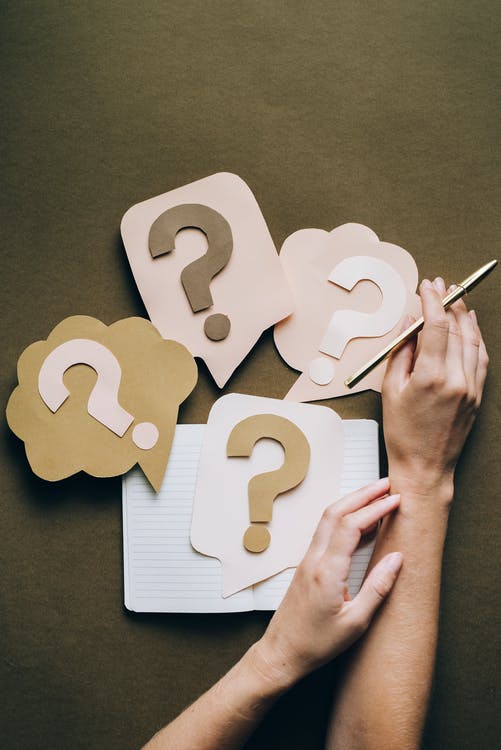 You can collect valuable information from your followers by asking questions in your captions. You can create a photo collage of your best products and then ask people what they would pick. You can also create images of cool features and ask people to name their favorite. These are just two examples. Formulate questions based on your brand and your market, and then ask away. Remember to include an eye-popping image to draw people’s attention. That way, they are more likely to see your post and answer the question.
You can collect valuable information from your followers by asking questions in your captions. You can create a photo collage of your best products and then ask people what they would pick. You can also create images of cool features and ask people to name their favorite. These are just two examples. Formulate questions based on your brand and your market, and then ask away. Remember to include an eye-popping image to draw people’s attention. That way, they are more likely to see your post and answer the question.
Take a Poll
If you don’t have time to answer questions, you can get customer feedback through the poll sticker. You can stick with the default “yes” and “no” responses or customize the poll to your liking. There are so many options for using the sticker. You can create polls that are just for fun or have people vote on their favorite products. You can also use polls to find out what type of new products or features interest your audience. There is much to learn through polls, so come up with some ideas and begin using this feature. Keep in mind that, like the question sticker, you don’t want to overuse this feature. If you do, people might stop responding.
Use the Slider Sticker
 The slider sticker provides a fun way to gather feedback from your audience. Ask a question and then add an emoji slider that people can use to answer. People slide the emoji to the right to answer the question. Emoji sliders are fun to use and tend to generate high response rates.
The slider sticker provides a fun way to gather feedback from your audience. Ask a question and then add an emoji slider that people can use to answer. People slide the emoji to the right to answer the question. Emoji sliders are fun to use and tend to generate high response rates.
Read Comments
Your customers are likely already providing valuable feedback, but you might not notice it. If you’re busy, you probably don’t spend a lot of time reading your comments. However, it’s time to change that. Spend time each day reading and responding to comments. Take note of what your followers say. You might be surprised by the information you find when looking through the comments.
Use Social Listening Tools to Monitor Brand Mentions
Your customers might talk about your brand without tagging your Instagram page. Use social listening tools, so you can read all comments and posts about your brand. There are numerous social listening tools available that you can use to monitor your mentions. Pick a tool, set it up, and then find out what people say about your brand when they think you aren’t listening. This is one of the best ways to find out what people honestly think about your company.
Keep an Eye Out for Message Requests
 Your inbox is also a great place to get customer feedback. The only problem is you might not be reading all of your messages. It’s not because you don’t respond when you get a notification. Instead, it’s because Instagram doesn’t notify you when you have a message request. Message requests are messages that come from people you don’t normally interact with on Instagram. Instagram hides them in what’s often called the “hidden inbox.” You can find it by going to your inbox and then looking for a tab that says, “Message Request.” Click on it to see if you have any hidden messages. Read the messages to find out what people are saying and then respond accordingly.
Your inbox is also a great place to get customer feedback. The only problem is you might not be reading all of your messages. It’s not because you don’t respond when you get a notification. Instead, it’s because Instagram doesn’t notify you when you have a message request. Message requests are messages that come from people you don’t normally interact with on Instagram. Instagram hides them in what’s often called the “hidden inbox.” You can find it by going to your inbox and then looking for a tab that says, “Message Request.” Click on it to see if you have any hidden messages. Read the messages to find out what people are saying and then respond accordingly.
Open Yourself up to Customer Feedback
 These tips will help you get lots of helpful feedback from your customer base. If you incorporate these tips and discover that people aren’t talking about your brand, it’s because you need more exposure. Buy Instagram likes to boost the popularity of your posts. Then, others will find your account and begin to interact with it. At that point, you should be able to gather important feedback from your followers.
These tips will help you get lots of helpful feedback from your customer base. If you incorporate these tips and discover that people aren’t talking about your brand, it’s because you need more exposure. Buy Instagram likes to boost the popularity of your posts. Then, others will find your account and begin to interact with it. At that point, you should be able to gather important feedback from your followers.

