8 Free Apps That Will Make Your Instagram Posts Stand Out
Published on 9th of March 2019If you’re looking for ways to improve your Instagram posts/stories styles, we’ve compiled a list of some of the best apps that can help you do just that.
Keep in mind that while all of these apps are free, their options are limited. If you want access to everything available, you have to make premium purchases (which isn’t usually too expensive). However, the free versions are just as great!
8 Free Apps To Make Your Instagram Posts Stand Out
*We are not sponsered by any of these apps
1. Typorama (Free)
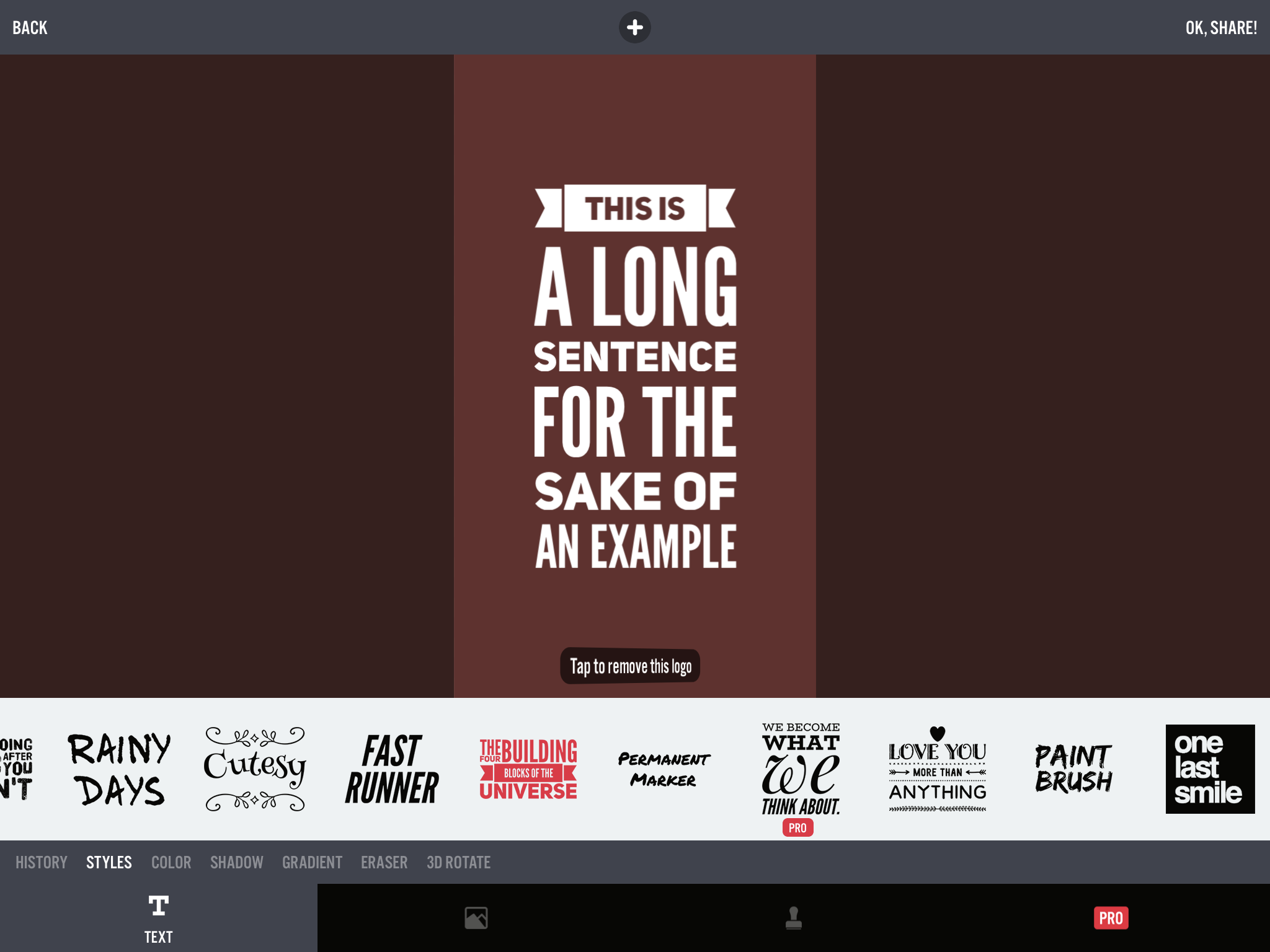 Typorama is an app that lets you add texts to your photos. You select the picture you wish to upload on Instagram, and then you get the option to resize to an Instagram picture, story, and more, but those are the ones we’ll be focusing on.
Typorama is an app that lets you add texts to your photos. You select the picture you wish to upload on Instagram, and then you get the option to resize to an Instagram picture, story, and more, but those are the ones we’ll be focusing on.
You get layouts of default fonts and styles. You click one, then you fill it in with your own text. It automatically styles it to look best for you. When you tap the same style you chose, it’ll change the format. The Typorama logo can only be removed if you have premium. More font styles are available with premium.
2. Canva (Free)
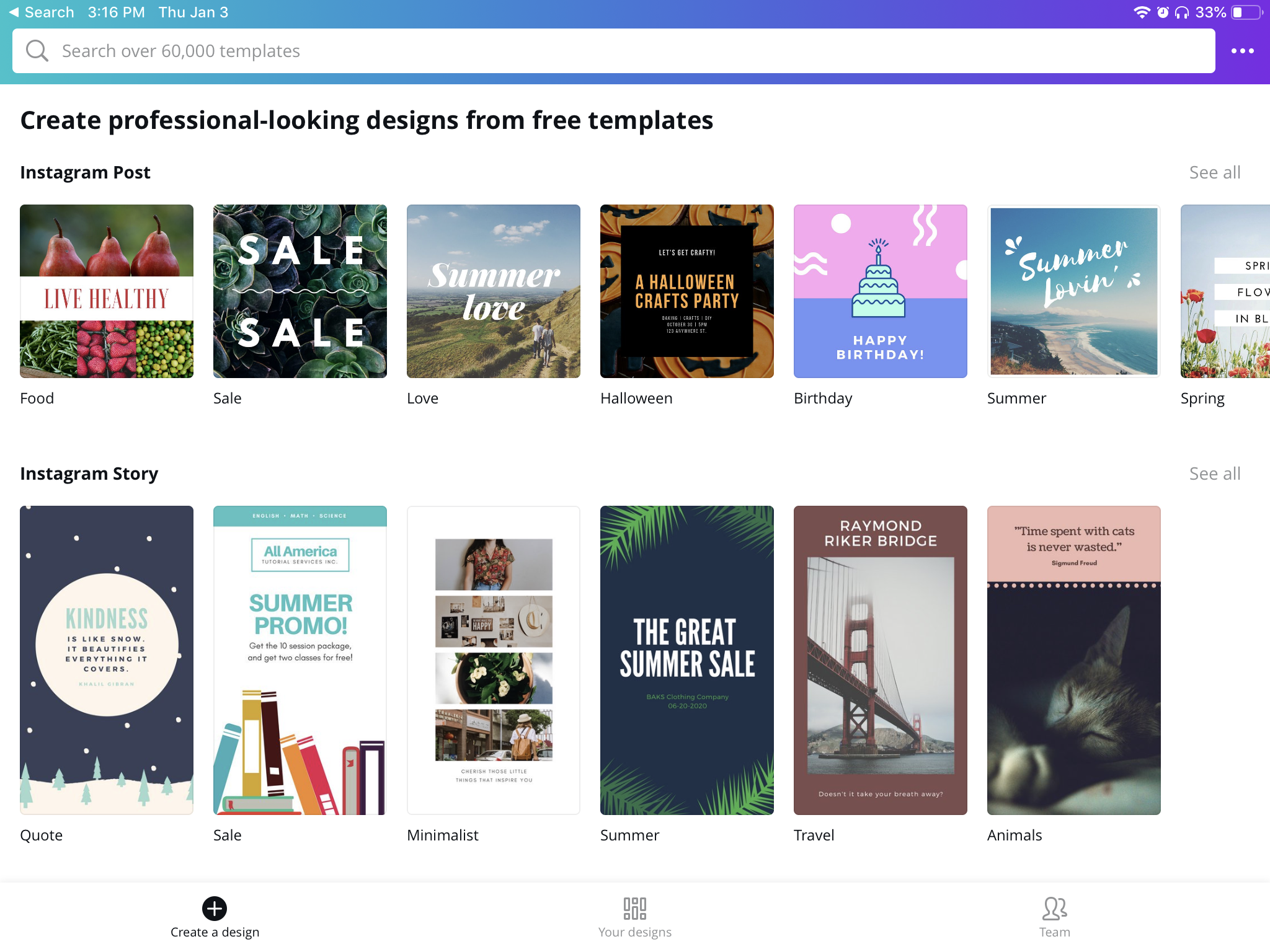 Canva is one of the most popular editing apps, and you’ve likely heard of it. Canva offers copious free pictures, layouts, stickers, fonts, and more. It’s simple to use but still manages to make your images look professional.
Canva is one of the most popular editing apps, and you’ve likely heard of it. Canva offers copious free pictures, layouts, stickers, fonts, and more. It’s simple to use but still manages to make your images look professional.
You can play around with the size and style of fonts, and there are free templates. The premium option allows for less of a hassle, such as saved brand colors, folders, a transparent option, and more. Still, Canva works extremely well as a free option.
As you can see from the image above, you can add your own images and change the text if you choose a template. However, you still have the freedom to change it all if you only like the layout—like the colors, placement, etc.
3. Layout from Instagram (Free)
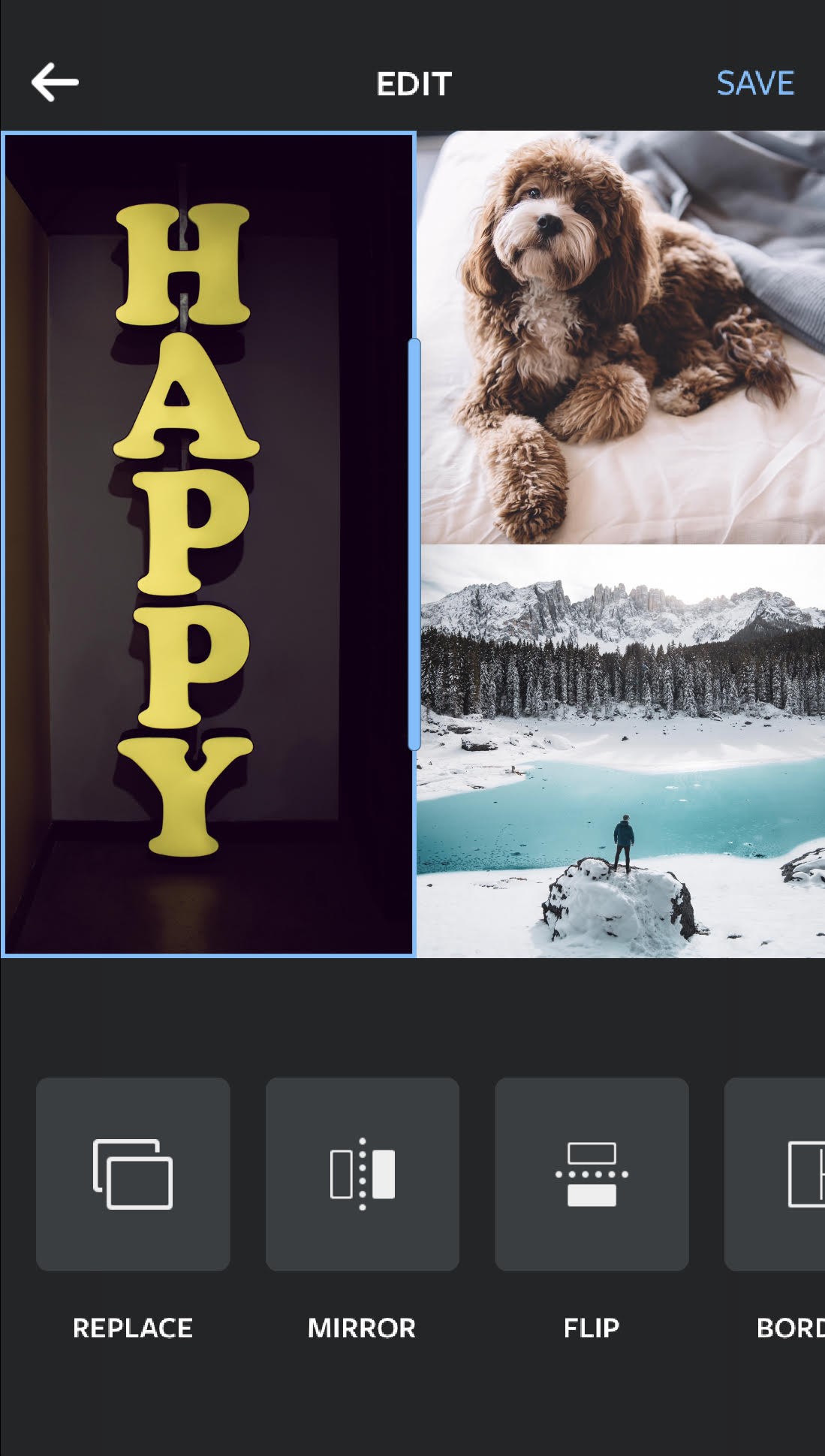 Layout (Apple App Store, Google Play) is a straightforward app from Instagram themselves for putting together collages. You select your photos, and then on top of the photos, you get the option to choose the layout of your choice. There are 8 layouts available to you.
Layout (Apple App Store, Google Play) is a straightforward app from Instagram themselves for putting together collages. You select your photos, and then on top of the photos, you get the option to choose the layout of your choice. There are 8 layouts available to you.
Once you’ve chosen the layout, you can drag, resize, mirror and flip the pictures you chose as you would like. You can also add a border. After, you click save, and you get the option of sharing it directly to Instagram.
4. Featured (Free)
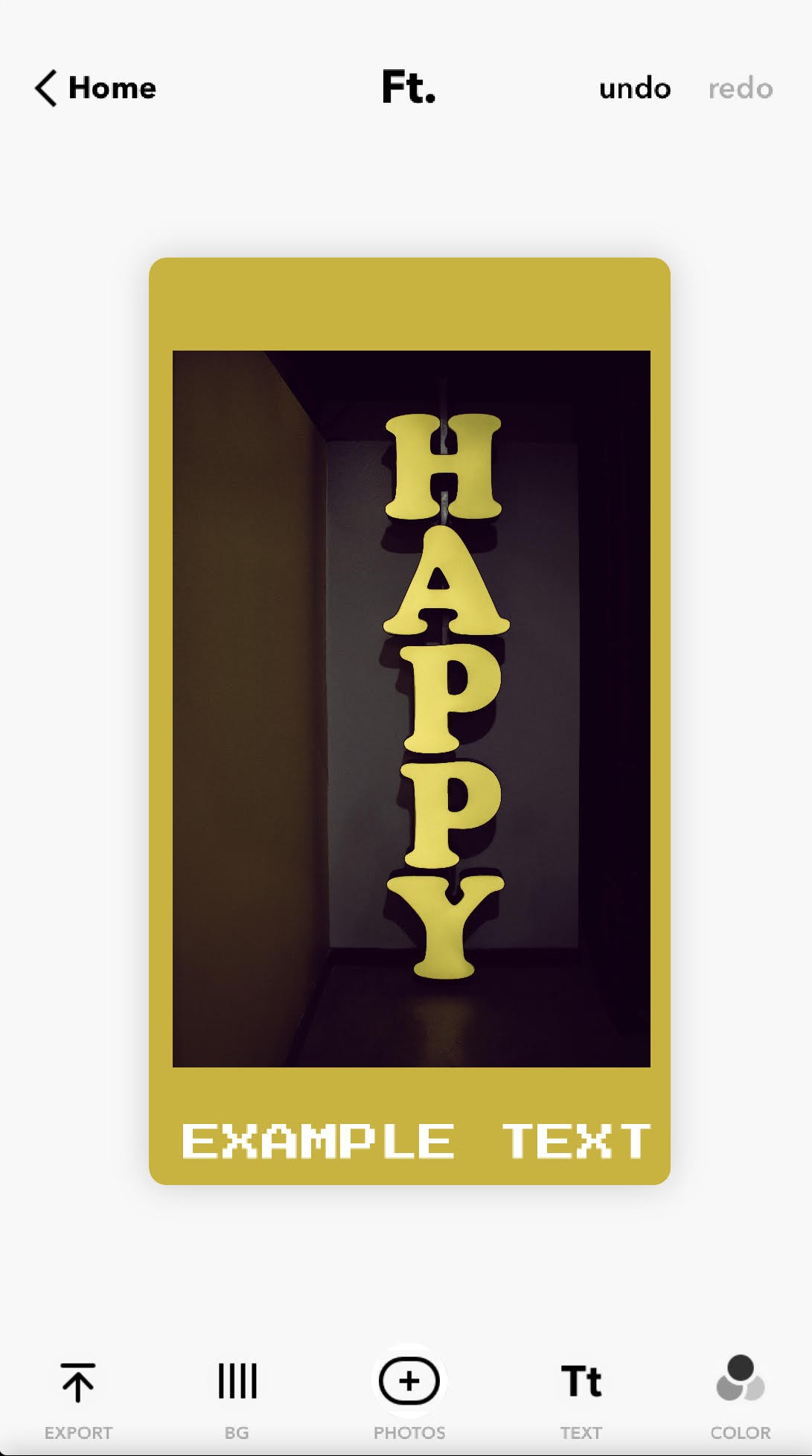 Featured is an app created specifically for Instagram stories. The way this app works is you first add the image you want to use for your story. You can adjust the photo as you please by moving it and/or zooming in and out. You have the option of uploading your own image or downloading an image directly from Unsplash, a popular site for free photos.
Featured is an app created specifically for Instagram stories. The way this app works is you first add the image you want to use for your story. You can adjust the photo as you please by moving it and/or zooming in and out. You have the option of uploading your own image or downloading an image directly from Unsplash, a popular site for free photos.
You can add text directly from the app. You have fourteen different font options, and nine font color alternatives.
If you make the picture smaller than the story dimensions, you can add a color background, as you can see from the example shown on top with the yellow. These type of Instagram stories are sure to make you stand out if you just add your own unique touch. Once you’ve finished, you can share directly to Instagram, or if you prefer, save it to your camera roll to share later.
5. CutStory for Instagram Posts (Free)
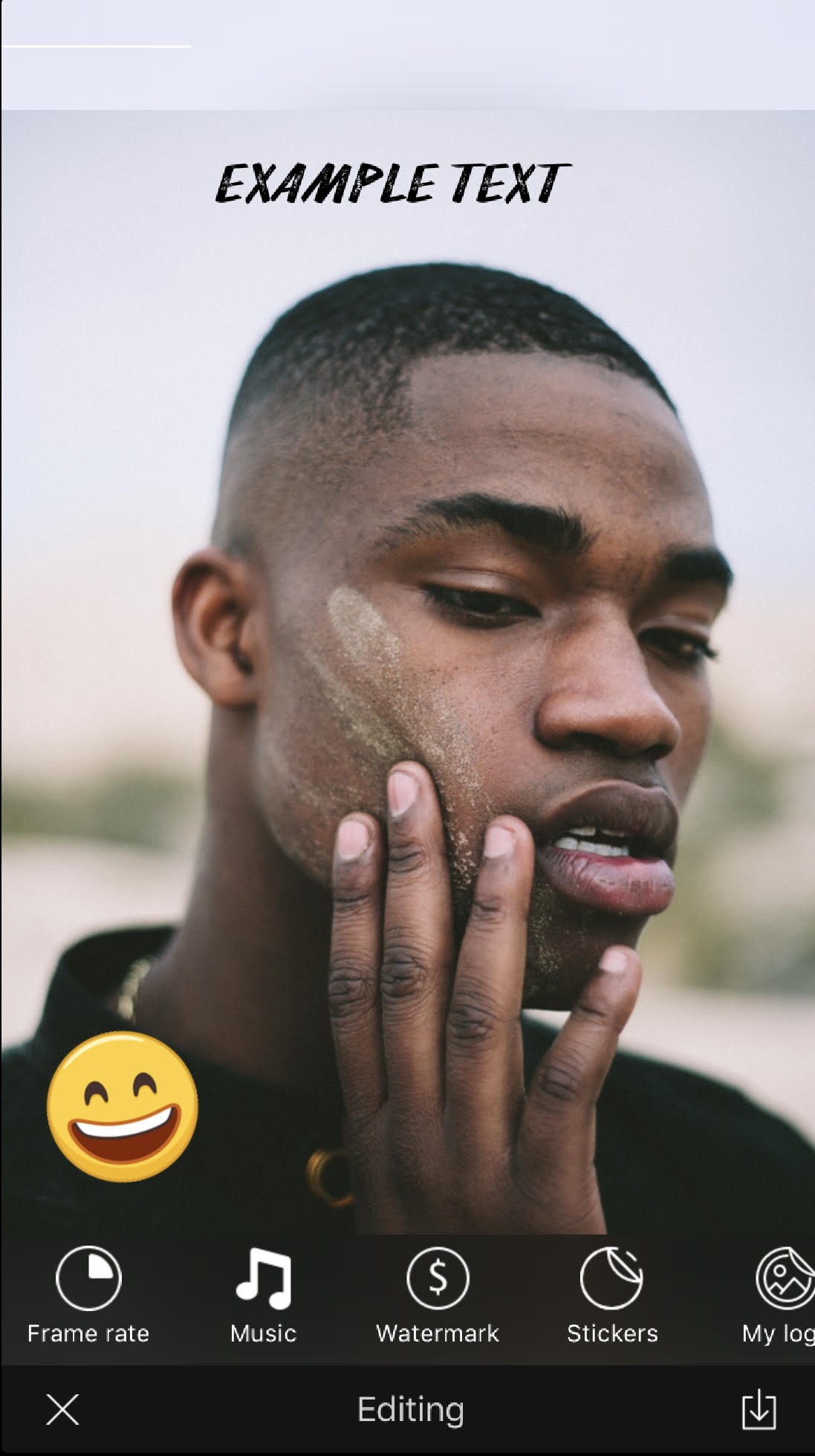
CutStory is a very unique app. First, you do as you’ve been doing with the other apps, and select the images you would like to use. Once you do, right away you’ll see the images come up as if it were a slideshow. That’s because this app allows you to put numerous pictures into a slideshow. The images change cleanly, and it’s not something you see on Instagram often.
You have the option of changing the frame rate, adding stickers (like the emoji you see on top), and adding text. The app has a variety of fonts available to you. You can also add a background, and add a sticker of your logo. However, the latter cost $9.99. When you save the post, it does save with the CutStory logo at the bottom left corner, but you can remove it for only $0.99. (Most options for removing logos cost $0.99.)
6. SCRL - Collages for Instagram (Free)
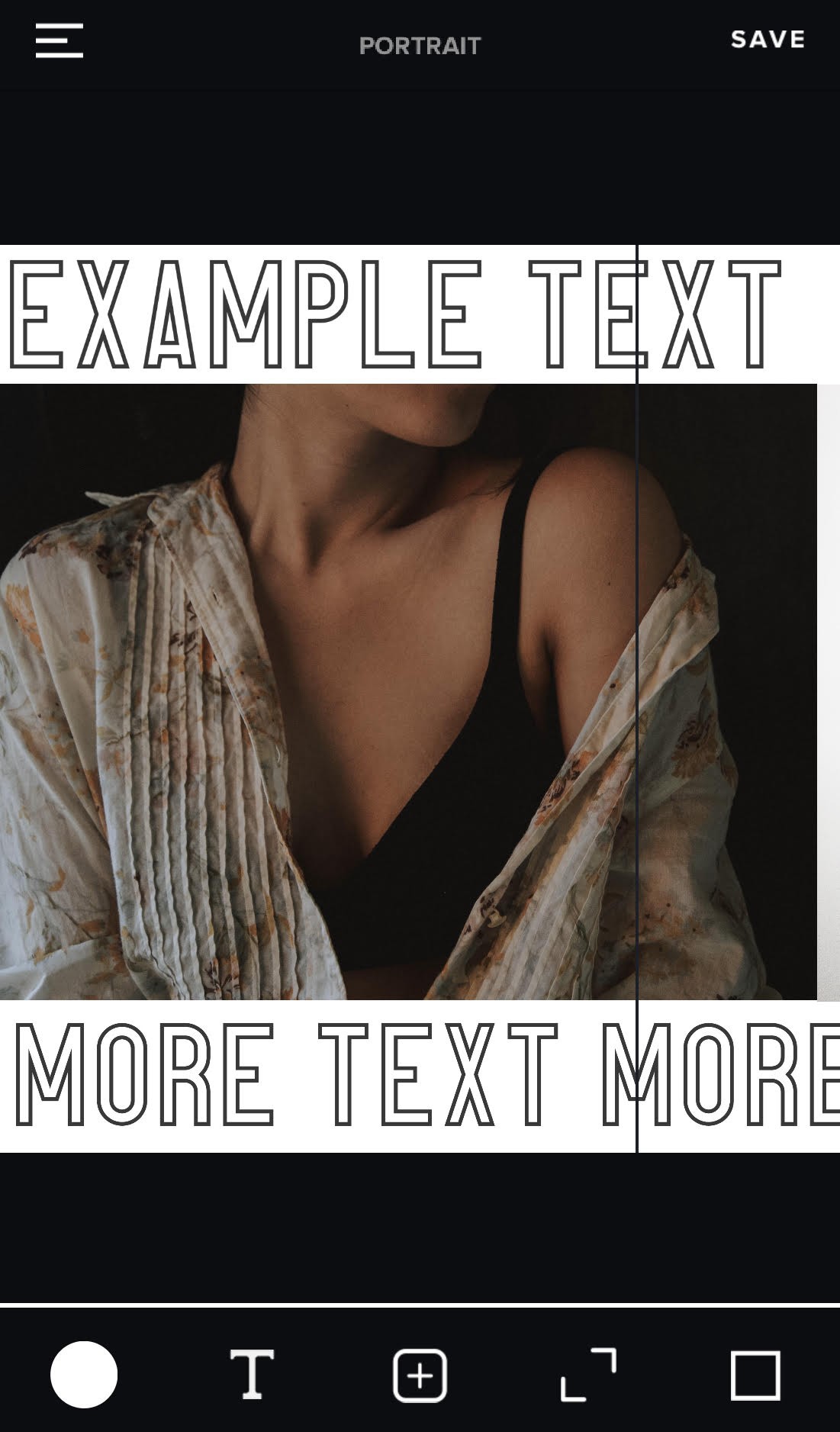
SCRL is another app that let’s you create collages, but what makes this app different is that it allows you to put together panoramic collages. You can add photos and text, and play around with it as much as you please. Scale, rotate, and move them until you’re satisfied with your result.
According to SCRL, “Guidelines split your canvas into multiple frames,” that way you know when the picture ends and the new one begins. The app, though may sound complicated, is really easy to use. After you’ve added your pictures and text, and chosen the appropriate size, then you can save the images as images or a video.
A video would allow your Instagram followers to view the panoramic picture without swiping back and forth. If you save the photos as images, then you can create a carousel. Both options are great. You have to pay $0.99 to save the images or video without a logo.
7. StoryFlow (Free) // Unfold - Create Stories (Free)
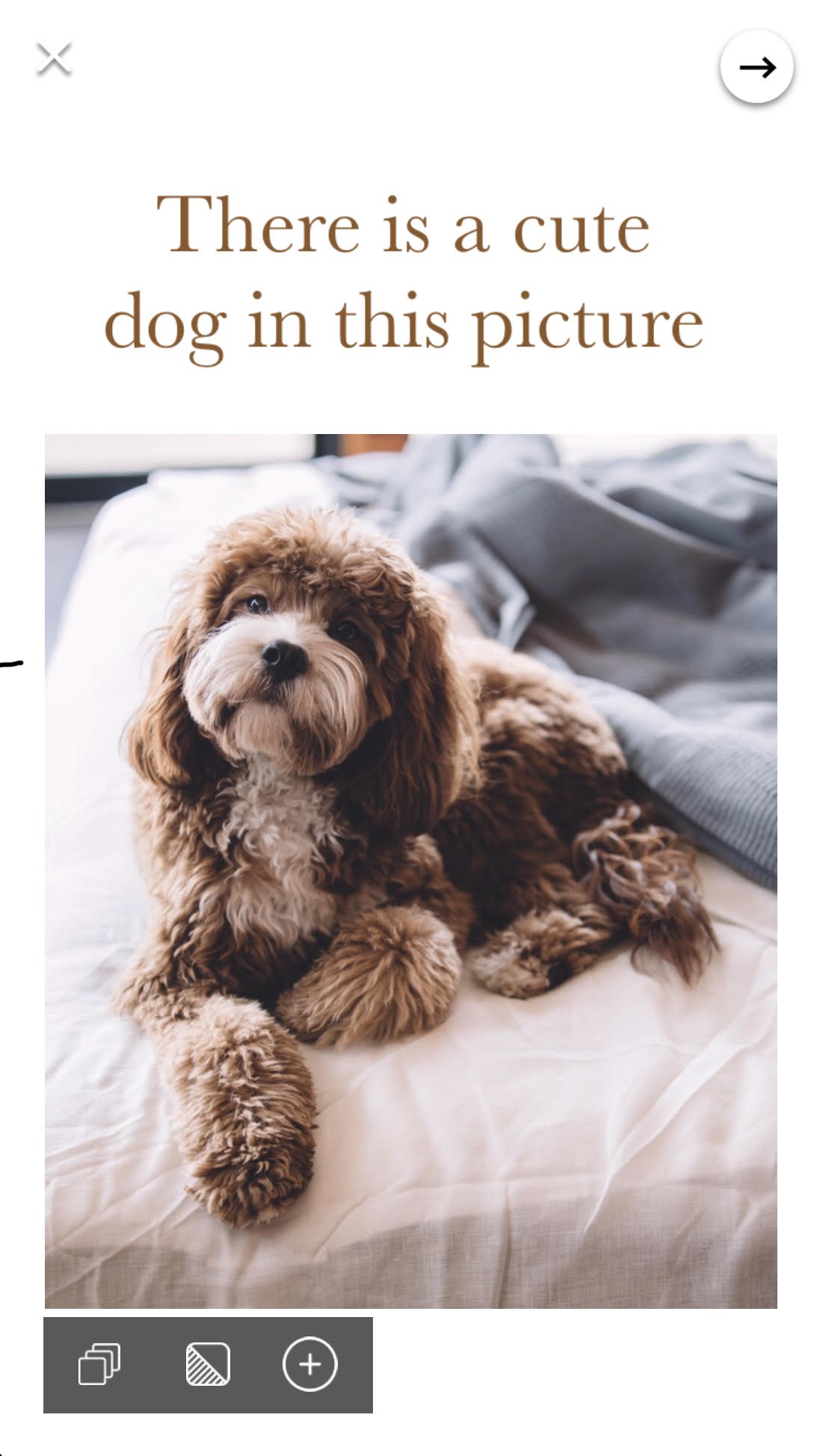
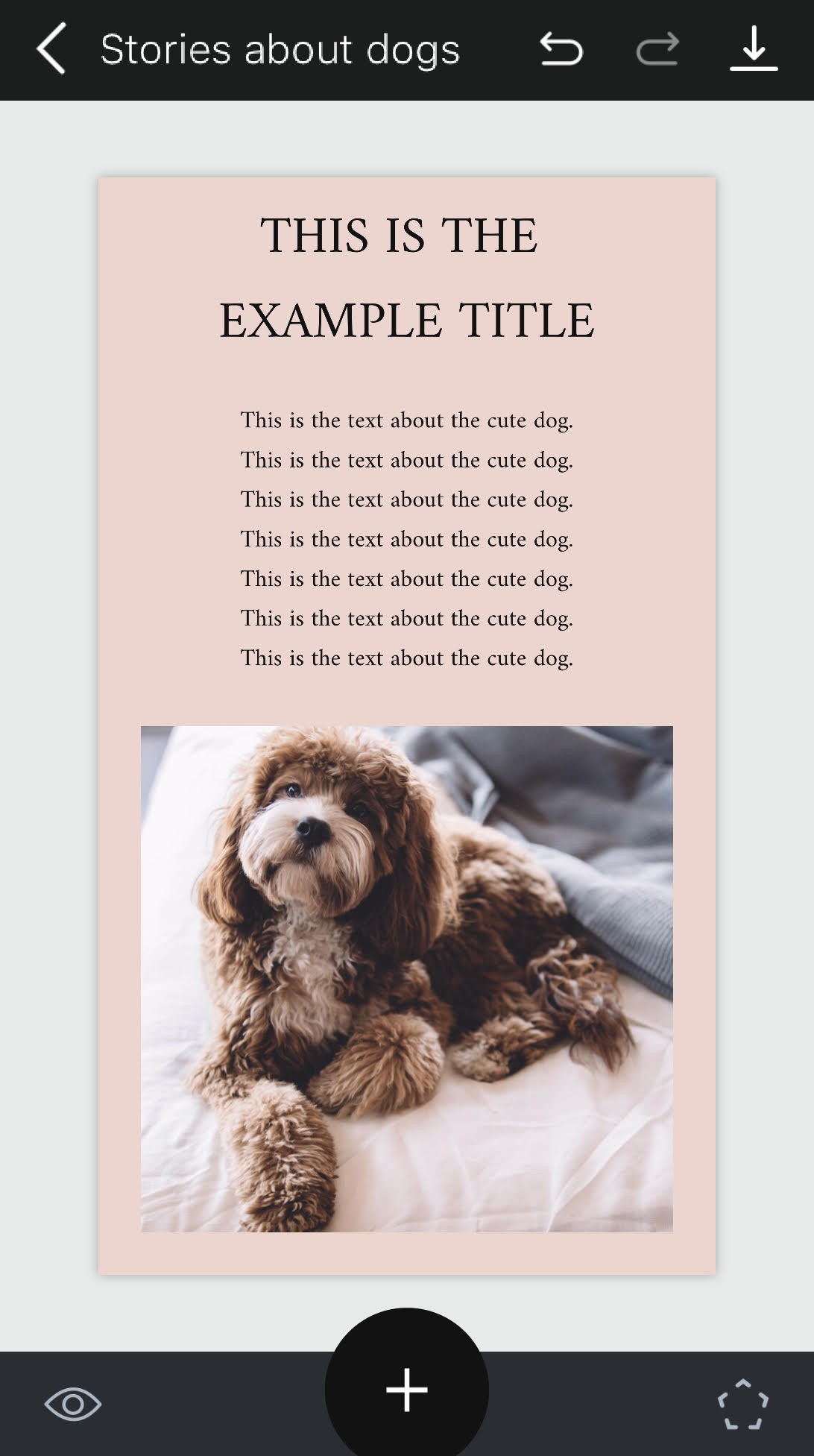 The reason I’m putting these two apps together is because they have the same purpose. Both of these apps are specifically for Instagram stories, and they provide numerous layouts in which you can add an image, multiple images, and/or text. The purpose is to give your stories a cleaner look.
The reason I’m putting these two apps together is because they have the same purpose. Both of these apps are specifically for Instagram stories, and they provide numerous layouts in which you can add an image, multiple images, and/or text. The purpose is to give your stories a cleaner look.
The difference between both apps is that Unfold allows you to share directly to Instagram and StoryFlow does not, and Unfold has more templates, but other than that they’re both great.
I would recommend downloading all of these apps, testing them out to see if they have a purpose for you, and then sticking to the ones you like best!

