10 Ways to Manage an Instagram Crisis
Published on 7th of November 2022Have you noticed how quickly things move on Instagram? It only takes an instant for a post to go viral or for your follower count to increase by leaps and bounds. Unfortunately, things turn into a crisis quickly as well. A single negative comment can spiral out of control, and before you know it, your brand’s reputation is on the line. As much as you might want to unplug and go offline, you need to confront the crisis head-on to save your reputation. Let’s go over some ways you can manage a crisis on Instagram.
1. Have a Plan in Place Before a Crisis Occurs
 You don’t want to be caught off guard when a crisis erupts, so planning is important. First, you need to determine what constitutes a crisis. If someone makes a single negative comment, that’s not a crisis situation. However, if the comment catches fire and others pile on, it can quickly escalate to a crisis.
You don’t want to be caught off guard when a crisis erupts, so planning is important. First, you need to determine what constitutes a crisis. If someone makes a single negative comment, that’s not a crisis situation. However, if the comment catches fire and others pile on, it can quickly escalate to a crisis.
Write down some red flags to look for when identifying a crisis on Instagram. Then, decide who will be in charge of managing it. If you’re working by yourself, that job will go to you. However, if you have a social media team, you can delegate crisis management to someone else.
2. Use Social Listening Tools
 Sometimes, brands don’t realize there’s a problem until it becomes a full-blown crisis. You can stay ahead of issues by using social listening tools. These tools allow you to monitor mentions on Instagram and other networks. Then, you can quickly determine if there’s an increase in negative mentions. If there is, consult with your plan to determine if you’re in crisis mode or simply need to make a few tweaks to your messaging to appease Instagram users. By doing this, you can put out some fires before they escalate.
Sometimes, brands don’t realize there’s a problem until it becomes a full-blown crisis. You can stay ahead of issues by using social listening tools. These tools allow you to monitor mentions on Instagram and other networks. Then, you can quickly determine if there’s an increase in negative mentions. If there is, consult with your plan to determine if you’re in crisis mode or simply need to make a few tweaks to your messaging to appease Instagram users. By doing this, you can put out some fires before they escalate.
3. Hit the Pause Button
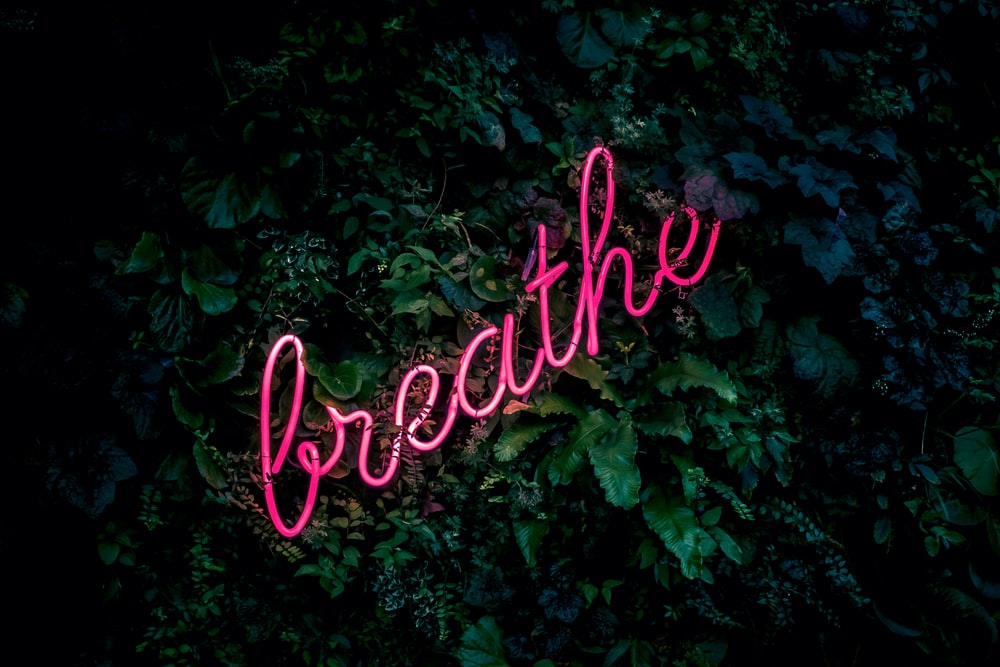 Nothing is quite as tone-deaf as posting on unrelated topics when a crisis is in full swing. Your followers will take notice and wonder why you’re trying to sell products when they’re reading a bunch of negative stuff about your brand. Thus, it’s a good idea to hit the pause button on your posts for a short time. Also, if you are running an ad campaign, pause your ads until you get the crisis under control.
Nothing is quite as tone-deaf as posting on unrelated topics when a crisis is in full swing. Your followers will take notice and wonder why you’re trying to sell products when they’re reading a bunch of negative stuff about your brand. Thus, it’s a good idea to hit the pause button on your posts for a short time. Also, if you are running an ad campaign, pause your ads until you get the crisis under control.
4. Investigate the Situation
 You don’t want to respond to a crisis until you have all the information. Find out what people are saying and evaluate your actions. Are the negative comments warranted? If so, what impact will your previous actions have on your brand? Also, what changes can you make to fix the problem quickly?
You don’t want to respond to a crisis until you have all the information. Find out what people are saying and evaluate your actions. Are the negative comments warranted? If so, what impact will your previous actions have on your brand? Also, what changes can you make to fix the problem quickly?
5. Don’t Be Quick to Delete Comments
 During crisis mode, you might find yourself wanting to hit the delete button or block users. However, that can make the crisis even worse. People notice when comments are deleted and users are blocked, and it makes them think that you have something to hide.
During crisis mode, you might find yourself wanting to hit the delete button or block users. However, that can make the crisis even worse. People notice when comments are deleted and users are blocked, and it makes them think that you have something to hide.
However, there is an exception to the rule. If someone uses hate speech or threatens violence, you can delete those comments. Otherwise, leave the comments up while crafting a response to the crisis.
6. Don’t Ignore the Crisis
Some brands think the best way to handle a crisis is to ignore it. The thought is that it will go away on its own, and then they can return to business as normal. However, that’s unlikely to happen. In the world of social media, ignoring it is like putting fuel on the fire. Instead of making the situation better, it’ll actually get much worse. Then, the crisis can get so bad that you can’t fix the damage.
However, you don’t want to rush in with a response until you’re sure it hits all the important notes. The person managing the crisis should craft a written or video response and run it by the team. Once it’s ready, you can post it. If possible, do this within 24 hours of the initial crisis.
7. Create a FAQ
Create a FAQ on your website that details what you are doing to address the crisis. Then, you can direct people to the page for more information. You can update the page if you decide to take additional steps.
8. Engage With Followers
 After making your initial post, you need to engage with your followers. Keep your comments brief and to the point, and don’t appear defensive or angry. In addition, send people to your FAQ page for more information.
After making your initial post, you need to engage with your followers. Keep your comments brief and to the point, and don’t appear defensive or angry. In addition, send people to your FAQ page for more information.
You’ll also need to stay on top of DMs during this time. Your inbox might be flooded for a bit, so have an all-hands-on-deck approach. Come up with a basic response that can be personalized and send people to the FAQ page.
9. Address the Problem
Your response to the crisis might cause things to settle down for a bit. However, if you don’t address the problem, the crisis will start again, only this time, things can get much worse. Come up with a solution to the problem and share it with your followers. This will show them that you meant everything you said during your response, and you are going to fix the problem. Most people understand that mistakes happen, so they’ll forgive you as long as you take steps to do better in the future.
10. Pre-approve Posts and Communications
You need to be careful when coming out of a crisis. You don’t want to post something that will ignite yet another problem, so get pre-approval before uploading posts and sending messages. By having posts and messages go through two (or more) sets of eyes, you’re less likely to make damaging mistakes.
Put a Plan in Place Today
Even if everything is going smoothly right now, a crisis can happen at any time. Start working on your crisis management plan now so you’ll be ready if anything happens. Then, you can pull out your plan and follow it if you need to put out a fire or two on Instagram.

