10 Tips for Scroll-Stopping Visual Content for Social Media
Published on 14th of March 2023Simply put, scroll-stopping contents are more likely to stop viewers from scrolling so they can engage. These are often exciting visuals that will capture your audience’s attention before moving on to the next post.
With such engaging content, people would want to know more about your brand, and you stand out from the crowd. The trick is to captivate your followers with unique information or delivery, and you’ll be noticed for such an excellent approach.
This piece will help you with creating beneficial social media visuals. You'll see how to produce scroll-stopping stills that provide a significant boost to your brand image.
Get to know the creative basics
 Scroll-stopping content is one of the most essential parts of social media marketing today, and it boils down to creativity and visual appeal.
Scroll-stopping content is one of the most essential parts of social media marketing today, and it boils down to creativity and visual appeal.
Well, what are the characteristics of a great visual? If you can't answer that question, please look it up. Sure, there is no one-size-fits-all solution for making a visual. However, there are specific basics and beginner-friendly guidelines to consider.
Before you can break these norms, you must first understand how they work. And once you have the basics down pat, the following tips will help you create the best social media images possible:
How to create scroll-stopping visual content for any social media platform
1. Data is your friend
 Data and analytics are fundamental when creating social feeds. They impact every decision you make and should always be the first thing to consider.
Data and analytics are fundamental when creating social feeds. They impact every decision you make and should always be the first thing to consider.
As a marketer or entrepreneur, this is something you should base your entire design process around.
What are potential customers and clients actually engaging with? From there, questions regarding stuff like fonts and colors become less critical.
The idea is to keep practicing with different types of photos. Get to know the best ones to use in your content and never stop creating original content.
2. Learn more about composition and hierarchy
A story is being told through your social media posts. It’s important to know what you’re trying to present so that people can hold on to the information in a way that makes sense.
Every graphic or picture will have a story, regardless if you intended it. The hard part is telling the correct narrative in a matter of seconds since your followers quickly scroll through their feeds. You'll need to use good composition and hierarchy to achieve this.
You want your design to draw the attention of people who come across it. Whether text-based or image-based, keep in mind that the layout must be visually appealing. Consider how you can attract attention through an exciting composition.
3. Use faces to tap into emotions
 Emotion is critical in visual communication.
Emotion is critical in visual communication.
How do your fans feel when viewing your social media posts? The more emotion you can pack into an image or design, the more likely your followers will pay attention and respond.
The image you're using must have some kind of emotion. And don’t just use faces; make sure there is a clear sentiment, not a standard smiling headshot.
4. Spell out your message
Most users pause their scrolling to read ads that are only a few words at a time. While a static post might not have caught their attention, the slow feed technique introduces motion and creates anticipation until the entire message is revealed.
You can search for third-party software that allows you to place text, images, buttons, and art to create animated graphics for social media visuals. They have hundreds of templates to choose from, including ones for Instagram, YouTube, and TikTok.
5. Start with storyboards or templates
Video making takes a lot of time, skill, and effort.
Many get scared away because they don’t know how to handle lighting, scripting, staging, casting, editing, etc. If you’re not good at any of these, stay tuned for two other solutions that are easier for you.
The first are tools like Wave, Typito, and Synthesia. Here are more options for converting text to visuals online.
You may start the procedure by entering a paragraph or URL, with the video editor transforming your text into videos. You can change the body of this video by using themes, including music, or adding a voice-over.
The second strategy is Boosted, an app for quickly producing one-time video advertisements for social media. It's great for marketing, sales, events, and lots more.
You start with a pre-designed template suited to your preferred social media channel, then modify each component as needed. You can use Pixabay for free, allowing you to upload your selected videos and images.
6. Leverage carousels
Carousel adverts and posts have been shown to have a high engagement.
Some reports suggest that Instagram carousels are the best in terms of engagements. They give you lots of attention and are less expensive than other types of posts.
Facebook said the same for carousel ads which they claimed to be cost-effective and highly engaging.
A carousel ad is interactive by nature, allowing your business to draw attention to specific product features by providing comparisons between one item and another, sometimes including available offers.
The ad can tell a story with videos, pictures, or both.
7. Put your images in motion
 Cinemagraphs are a type of looping GIFs that add motion to still images. We may distribute them as GIFs or videos, depending on the program used. A cinemagraph as a GIF will repeat and show one or more elements in motion.
Cinemagraphs are a type of looping GIFs that add motion to still images. We may distribute them as GIFs or videos, depending on the program used. A cinemagraph as a GIF will repeat and show one or more elements in motion.
Experts agree that "infobesity" has become the norm because of the increasing amount of information posted on social media. It's challenging to cut through all this clutter, but cinemagraphs may be the solution.
Some third-party apps (like Motionleap by Lightricks) make photo animation entertaining and straightforward with various components, backdrops, effects, overlays, and more. Users frequently add splashes, flashes, and camera motions to make the content more dramatic.
8. Stylize your stories
Stories are not only a large part of the appeal on Instagram but also on Facebook. Half a billion people use Instagram Stories every day, and one-third of the most popular stories originate from businesses. If you were wondering, LinkedIn has embraced stories too.
Clearly, stories are a vital marketing tool that allows businesses to give more personalized content. The Stories feature gives you a lot of leeways to customize the visual material you present in any way you love. Apps that take story-making to another level are now available.
Some of these apps offer elegant templates, making it seamless to create your stories. Textures, filters, stickers, and backgrounds are accessible as well.
Some platforms can even help you re-use specific assets that might need to be consistent for branding’s sake (e.g., fonts, logos, and colors).
9. Don't forget to subtitle your videos
 In surveys of Facebook and Instagram users, over 80% of them watch videos with the sound off. So, people don't get to hear all the messages being shared in these posts. But there's a simple solution: subtitles!
In surveys of Facebook and Instagram users, over 80% of them watch videos with the sound off. So, people don't get to hear all the messages being shared in these posts. But there's a simple solution: subtitles!
Subtitles entice people to interact with the video compared to ordinary videos.
Using subtitles helps viewers know the videos' content and can be very beneficial to those with hearing impairments or within noisy environments.
Not only can automatic subtitling assist you in adding subtitles to your videos, but it may also let you modify a video by changing the text.
10. Stop making it about you
When putting together your next social media post or capturing the perfect shot, you might be inclined to focus on your brand and message. That makes sense, but going too far could be a mistake.
Social media was created for sharing your thoughts and visuals, so it may be tempting to focus on yourself but remember your audience is here to have fun or learn more about a product or service.
Your duty is to offer your followers what they came for, which could be entertainment, inspiration, or information.
So, the idea is to keep your followers entertained, inspired, or provide them with valuable information. They may also share some of what you post, which could increase your following.
Many of your fans decide to click the "follow" button because they want to see something interesting that you're doing. That’s what they want in return for following you, even if they don’t request it consciously.
You can improve your social media strategy by focusing your posts on your customers' needs rather than the brand or product.
It all starts with your mindset
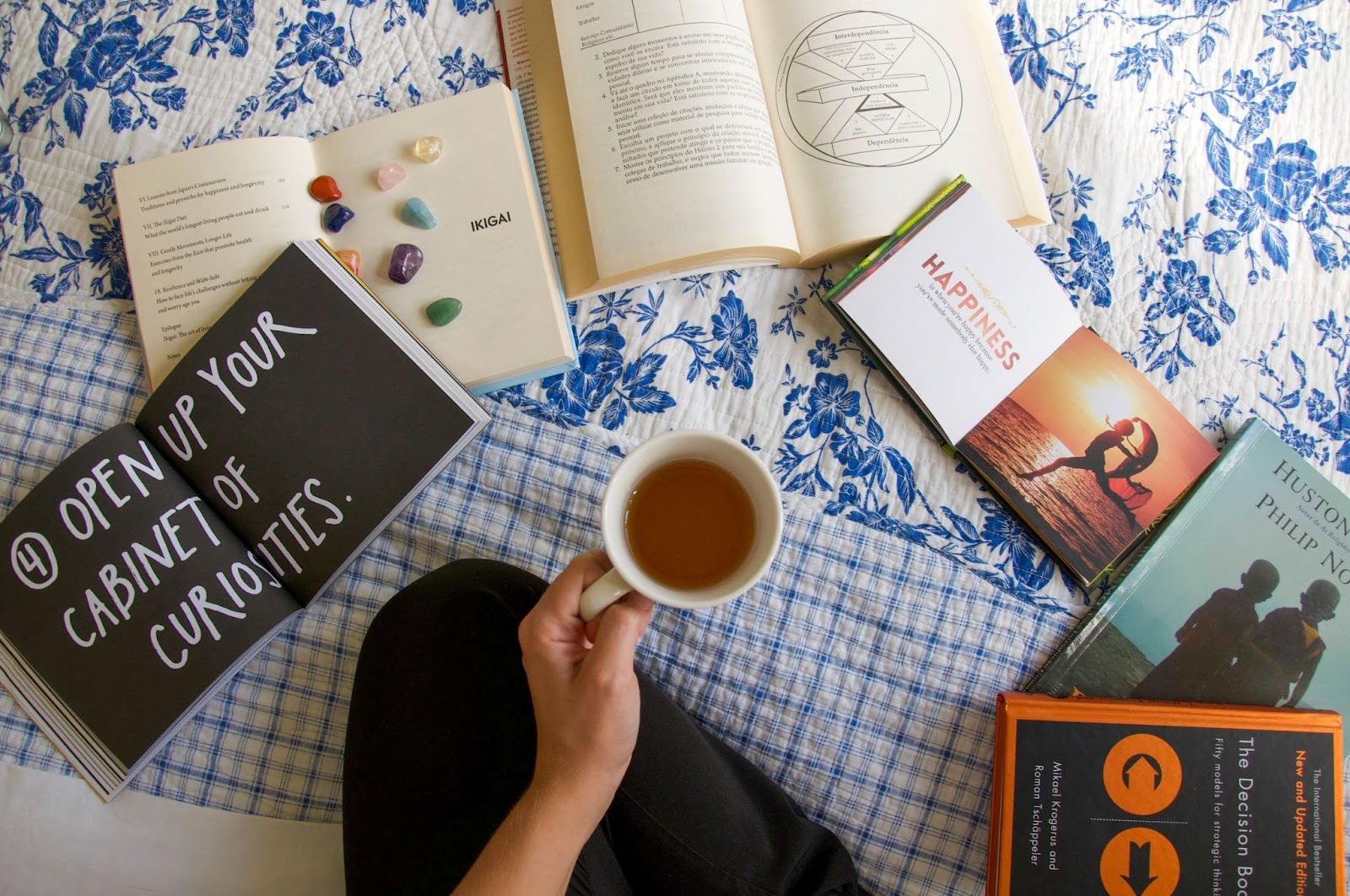 Well, this is a great place to start if you want people to pay attention to your brand on social media.
Well, this is a great place to start if you want people to pay attention to your brand on social media.
We give an excellent overview of using experimentation to track and evaluate social content outcomes in your marketing. Find out what's working and focus more on that, eliminating content creation approaches that don't.
Be open to experimenting with new techniques to discover your scroll-stopping angles and, eventually, your scroll stoppers. You strike the right balance when you can still promote your brand's message and purpose—just differently.

