The Easiest Ways to Embed An Instagram Feed on Your Website or Blog
Published on 16th of October 2023Your Instagram feed can become a lot more engaging and successful by adding high-quality visuals to it. What’s more, you can employ these images and videos elsewhere—like on your blog, website, or other social networks.
A photo gallery might be a great idea for your site, especially if you get a lot of traffic from desktop devices. This would allow customers to see and share the latest posts from your Instagram page.
Though this often leads to increased engagement, it also means a lot more work—especially if you're a one-person business. It can be tedious and time-consuming to upload images and videos from your IG page to your website.
Today, we'll keep the hard work to a minimum and simplify the process of embedding Instagram images and videos on your site or blog:
How Instagram feed embedding works

I have seen a lot of articles and blog posts where Instagram content is included. This usually happens because the webpage has an Instagram embed code.
Your post or feed could also be live on your site with some easy steps! But first, why should you bother embedding Instagram posts?
Why you should embed your brand’s Instagram feed
There are different ways to embed Instagram feeds. Picking the right one is healthy for your brand and can make you a known expert in your niche. This is a great way to get more organic traffic and amplify your brand identity.
The Instagram algorithm is hard for small businesses and niche brands, but you can build social media influence by embedding your Instagram feed on your website. Your brand site becomes a useful tool for driving traffic to your social page, boosting the visibility of your posts.
You get to build rapport with your audience by creating a strong social media presence. Consumers will trust your credibility and genuineness and feel more connected to your company. This can be an excellent way to make a profit.
The average Instagram post has a 5% conversion rate. You can use this to your advantage by inspiring people to take action after viewing your content.
Embedding your Instagram feed on your website is also great for showcasing your products or services, as well as showing what you do in your spare time.
One other advantage of designing a seamless experience between Instagram and your website is that you can include comments as testimonials, to increase trust with your customers. This display of social proof is design-friendly and can lead to inflated sales driven by your site.
Embedded Instagram feeds show off your expertise to the world. It's a great idea to offer this extra content to website visitors who may not be on the platform.
Some of the other benefits of embedded Instagram feeds include encouraging more discussion and getting more involved in trending topics. You can also give your website a beautiful new look.
Beautiful images are an excellent way to improve the visual appeal of a webpage. A well-curated feed will have plenty of great content for you to use on your site.
You can also embed other users’ feeds, such as posts that mention your brand. You can integrate hashtag-based feeds for this; just ensure you monitor all posts to avoid irrelevant content.
Last, it's important to be active on Instagram if you want to take full advantage of embedded feeds.
How to embed an Instagram post on your website or blog

-
1. Log into your account
Simply log in to your Instagram profile. You will get easier results on your desktop than you will on your phone. The mobile experience may also work, but the desktop website is much more straightforward.
-
2. Find the post you want to embed
Once you log in, you can embed posts from any account. Find the post you want to employ, then click on it to show up as a pop-up.
-
3. Open the menu
There’s a menu with three dots on the top-right of your screen. Clicking on this opens up a list, where you can find many useful options including 'Embed'. Tap this option.
-
4. Copy/paste the embed code
Copy the little snippet of code you see by clicking on the ‘Copy Embed Code’ icon and then head to your website’s backend and paste that code where you want the post to be shown.
Note: This strategy only works for embedding a post, but there are some instances when you want to automate the process. For instance, you may have a section on your website that showcases your latest Instagram posts. In other sections, you can employ hashtags to show off posts for sales or customer testimonials.
Embedded Instagram photos snap to one side of the text box by default. But by enclosing the entire code in
tags, your photo will be centered and justified.
-
Another piece of advice is to put related images close together so that your feed appears stylish and coherent. With this organized layout, you’ll be able to promote your community easily.
Intagrate is a third-party tool that lets you group Instagram feeds by hashtag, giving your social networking more flexibility. For more plugins to help with this, kindly scroll down.
You can also choose to remove the post’s caption. Simply uncheck the checkbox tagged “Include Caption” before copying and pasting the link into your website.
How to automate Instagram feed embedding with third-party tools

Third-party tools, which automatically take posts from social media and wrap them around any website, are now available.
They gather content via hashtags, profiles, or mentions so you can find what you're looking for in a heartbeat. Simply choose the item(s) you want to show and they’ll be automatically integrated into your website.
There are lots of embed scripts out there, but these particular options give you an automatic, populated grid with the content you want to show off. Search for step-by-step tutorials online, making it much easier for you to add your Instagram feed on your website using tools like…
How to embed your Instagram feed using a CMS
-
How to embed your Instagram feed on WordPress:
If you want to use custom HTML code, go to the admin panel and find "Add Block." Click on "Custom HTML" from the list of blocks, paste your copied code, then hit save. You can also opt for customizable plugins like Intagrate and Instagram Feeds Pro.
-
How to embed your Instagram feed on WordPress.org:
Smash Balloon Social Feed, EmbedSocial, and similar extensions provide an easy, no-hassle way to integrate any social feed onto your website. Either install and activate the plugin from your dashboard or upload the files to the /wp-content/plugins/ directory. Allow access to your Instagram account and personalize what viewers will see.
-
How to embed your Instagram feed on Squarespace:
You'll need the Instagram blocks feature so that you can have your images and videos appear right in your grid without having to manually add them using gallery blocks or pages. First, create a post or edit a page. Then, click on the point where you want it to appear and choose "Instagram." You can specify how many items you want to see on your feed and then customize the look.
-
How to embed your Instagram feed on Weebly:
The Elfsight or SnapWidget widget appears to be a good choice here. You can customize your Instagram feed after connecting your account—add a background color and choose where you want to display it. Test out your configuration and then click "Get Widget" to generate the code you need. In the Weebly editor, look for the Embed Code element and drag it to the desired space on your site, then paste in the code.
-
How to embed your Instagram feed on Shopify:
First, open the page you want to add the widget to. Find the HTML/code icon in the text editor section and copy/paste your code. You can also use an app from the Shopify store; EmbedSocial, for example.
Is it legal to embed an Instagram post or feed?
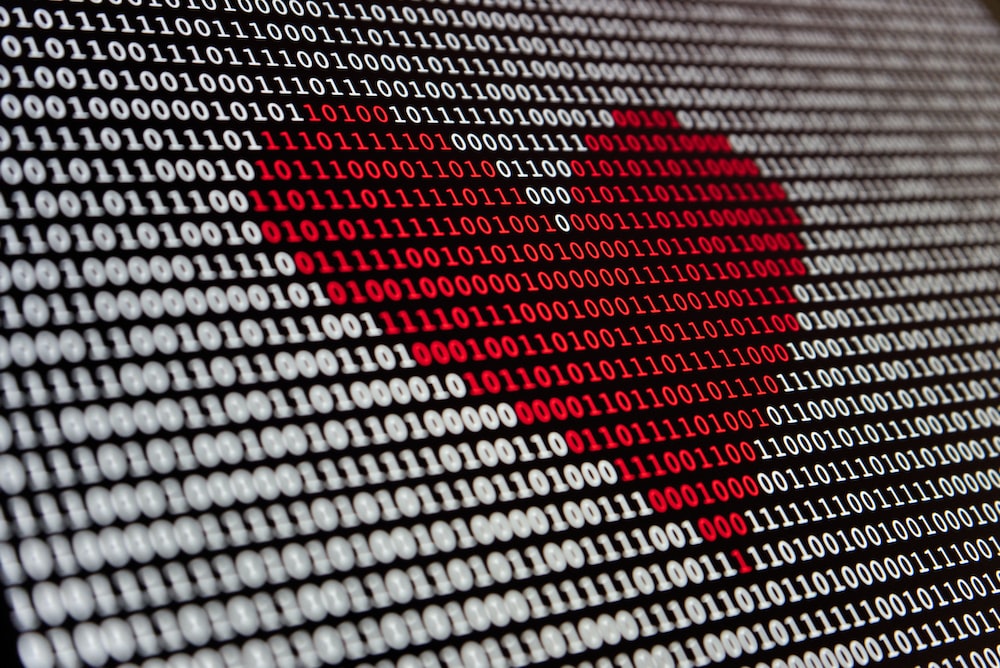
The ownership of the content you post on Instagram is a hotly debated topic. Some people say they are public domain while others aren't so sure.
Instagram can use your photos and videos because the Terms of Use grant the platform a license to use your posts on the condition that they belong to you and the platform doesn't claim their ownership.
Instagram acknowledges you own the photos you post, but the company is free to edit, distribute, or delete as long as they remain on their app.
Therefore, perhaps using Instagram's embed codes and API scripts is a way to legally share your content. Instagram only prohibits people from posting content they do not own or have the right to share.
Well, if you embed an account’s photos (and it doesn't own the rights), the law can come after you. So please make sure what you embed is safe.
Note that this isn't legal advice. If you're really concerned, ask a lawyer who deals with Intellectual property law.
Leveraging Instagram embeds to achieve marketing goals
Embedding an Instagram feed on your site is easy and hassle-free. The simple techniques above will help you embed your post or feed while you position, expand, and grow your brand.
While there are a lot of ways to employ Instagram posts on your website and blog, the most practical route to leverage Instagram embeds is to incorporate them fully into your social media marketing strategy.
Bring together followers from your Instagram and website to improve user engagement on both ends. This will give you a lot of benefits including the ability to increase your brand awareness across all marketing channels and reach your publicity goals.
You will also be able to build an extremely engaged website audience who’s interested in patronizing your business.

