What to Know About Broadcast Channels – Instagram’s Latest Feature to Help Creators Engage with Followers
Published on 20th of February 2024Instagram recently announced broadcast channels, giving you yet another way to engage with your followers. How does this new Instagram feature work, and how do you use them for your marketing campaigns?
Here’s what you need to know about Instagram channels.
The Basics – What Is a Broadcast Channel?

A broadcast channel is a public messaging tool that lets a creator send messages to their followers on a large scale. A broadcast channel can include up to a million people. Think of it as a way for one person to send messages in bulk.
-
How These Channels Work
As a creator, you can share text, videos, photos, polls, and voice notes. Use the feature to keep your followers up-to-date or share behind-the-scenes moments. A broadcast channel also provides a way to quickly and casually share information with your followers.
In response, your followers can participate in polls and react to content. Instagram will be adding more features in the future, but only creators are able to send messages in the broadcast channels.
-
They Can Be for Everyone or Just Subscribers
If you have Subscriptions set up on Instagram, you can choose to limit your broadcast channel only to paid subscribers. This is a great way to share the most exclusive content and give subscribers more value.
Or you can set the audience to “all followers.” If you want it to be open to everyone, be sure to choose “all followers” when setting up the channel. Otherwise, it may only be open to your subscribers.
More Features to Come
While some of the upcoming features for broadcast channels likely won’t be announced for a while, we do know a few more that Instagram is working on.
One of these is letting the main creator of the channel bring in another creator to discuss collaborations. Another is using the broadcast channel and question prompts to collect questions for an upcoming AMA session.
Instagram also says that it is looking forward to seeing how creators use the feature.
Setting Up and Joining a Broadcast Channel
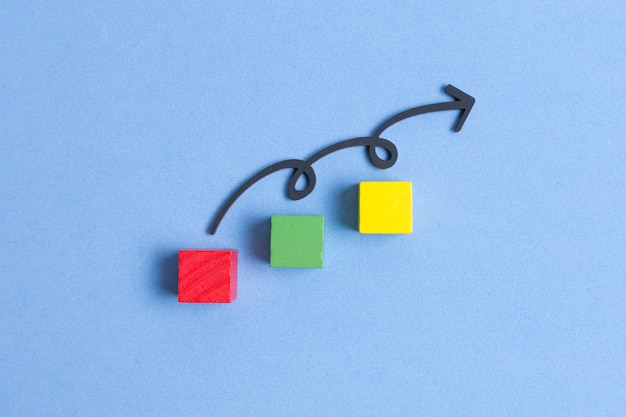
Once you get access to the broadcast channel feature, you can start it right from your Instagram inbox. You start with sending an initial broadcast channel message. When you do, your followers receive a notification, so they know about it and can join the channel. This is a one-time notification.
After your channel goes live, you can further encourage people to join it via a sticker in your Stories. You can also pin the channel link in our profile.
-
How to Create a Broadcast Channel
You must have a creator or business account in order to create a broadcast channel. You will have to use the mobile app to set it up. To do so, follow these steps:
- Click on the message symbol or paper airplane symbol in the top right of your feed.
- Tap the notepad and pencil in the top right.
- Select “Create broadcast channel".
- Enter a name for your broadcast channel.
- Tap on “Create broadcast channel".
-
How to Find Your Broadcast Channel
After you create a broadcast channel, you can easily find it by tapping on either the message or the paper airplane symbol. From there, select “Channels.”
-
Your Admin Functions on Broadcast Channels
As the creator of a broadcast channel, you are automatically its admin. This lets you:
-
Share the channel to your story: Tap on “Share to story” at the top of the channel. Or tap the channel name by the top of the conversation, tap “Invite link,” and then tap “Share to story.” Follow the prompts to finish creating the Story.
-
Change the theme or name of the channel: Tap on the channel name to access your channel details. Tap “Change name,” enter a new name, and select “Save” or “Done” to change the name. To change the theme, tap “Theme” and choose your new theme.
-
Unsend a message sent in the channel: Select the three dots next to the message in question. Then, select “Unsend” and confirm by pressing “Unsend” again. Remember that while the message is no longer visible to recipients, they may have already seen it.
-
Delete the channel: Navigate to your inbox. Either swipe left on the conversation (on iPhone) or tap and hold it (on Android). Select “Delete” and confirm by pressing “Delete” again.
-
-
How to Join a Broadcast Channel
You can join a broadcast channel in one of three ways:
- Click on the one-time notification when the Instagram creator starts the channel.
- Click on the link pinned in the creator’s profile.
- Click on the Story sticker.
As a follower, you can also share a link to creators’ broadcast channels. Once you click on the link or notification, you will be prompted to follow the creator if you aren’t already following them. Then, you just click on “Join broadcast channel”.
-
Where Broadcast Channels Appear
If you join a broadcast channel, you will see it among your other message threads right in your Instagram inbox.
-
Followers Receive Updates – But Can Leave or Mute Channels
Once you join a broadcast channel, the default setting will be to receive a notification every time there is an update. But you can easily mute the broadcast channel, turn off notifications for the broadcast channel, or leave it whenever you want.
Availability

Broadcast channels are still in the initial testing phase with just a handful of creators in the United States. But it will soon be expanded to reach more creators. If you are interested in early access, Instagram has a link you can follow to sign up for the waitlist from your mobile device.
Eventually, this feature will also be available on Facebook and Messenger, so that is something to keep in mind for your future social media marketing.
Conclusion
Instagram just introduced broadcast channels which is a way for creators like you to send a message to up to a million followers at once. This is a great way to keep your followers up-to-date. The feature is straightforward to use, but it still has limited availability. You can request to join the waitlist to get early access.

