How to Use the 3 New Safety Tools for Instagram
Published on 17th of October 2018The record-breaking social platform Instagram has rolled out three new updates to further ensure the safety of its one billion community populace. Instagram has constantly remained on top of their game and—"with great success comes great responsibility"—responsibility to protect their users' accounts, control fake accounts, control trolling, and generally make the streets of Instagram a safer place to hang out.
Instagram recently released a trio of new updates that would help control security problems on the platform. In an official blog post published by Instagram Co-Founder & CTO Mike Krieger on August 28, the company announced the three new safety features: About This Account, Support for Third-Party Two-Factor Authenticator Apps, and Request Verification).
Why Instagram Thinks the New Safety Tools Are Necessary
 As stated earlier, Instagram is a widely-known social platform. But like everything with a large popularity, it attracts the good, the bad, and even the ugly.
As stated earlier, Instagram is a widely-known social platform. But like everything with a large popularity, it attracts the good, the bad, and even the ugly.
The newly introduced features assist Instagram users in evaluating the validity of accounts with a larger following. The safety steps also ensure that popular figures are properly verified, while also including authentication methods that reduce users' risks and difficulties in logging onto the platform.
Instagram's ultimate goal is bringing diverse and related people closer than ever before on a common ground. As we all know, the fundamental requirement for communication—which leads to engagement—is a sense of safety. Instagram needs its users to have a complete sense of security in order to make the best of the social platform, which makes the platform an irresistible marketing opportunity for businesses and brands.
These safety features ensure that all accounts and users are verified to be who they say they are, keeping people with malicious intent at bay.
Safety Tools Introduced to Instagram
1. About This Account
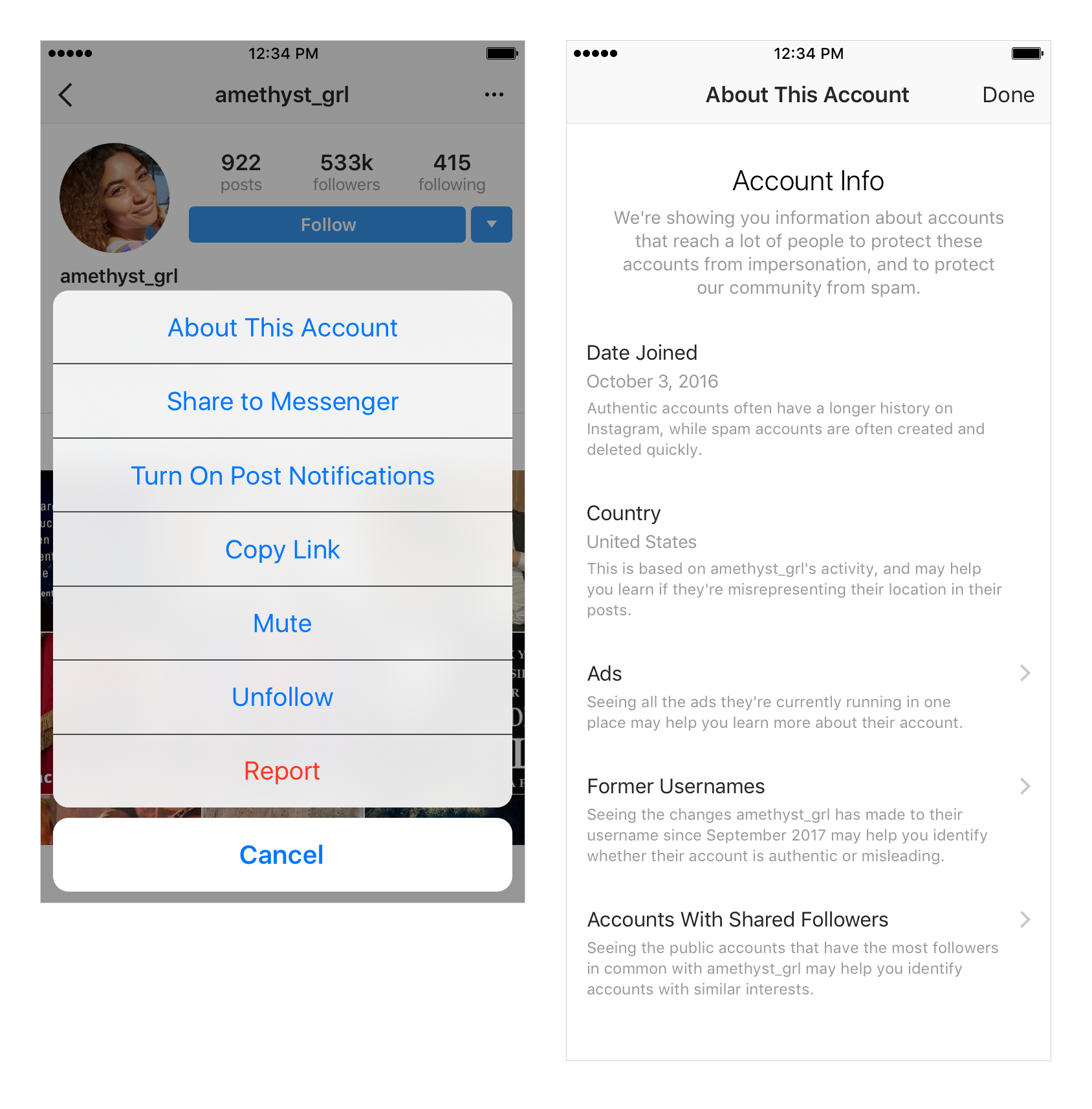 The 'About This Account' feature would help you check the authenticity of accounts with a large following. Instagram users have always stated that they wish to have a deeper knowledge of the accounts they follow, especially those with massive followers.
The 'About This Account' feature would help you check the authenticity of accounts with a large following. Instagram users have always stated that they wish to have a deeper knowledge of the accounts they follow, especially those with massive followers.
With this feature, Instagram users are able to see details of influential Instagram accounts; these details include information about what date they joined Instagram, the ads they are running, their location, accounts with shared followers, and changes they have made to their usernames (if any) in the past year.
To learn more about an account, go to their profile, tap the menu and then select About This Account. This feature is only available for accounts with larger followings and would be released globally later on.
2. Apply to Get Verified
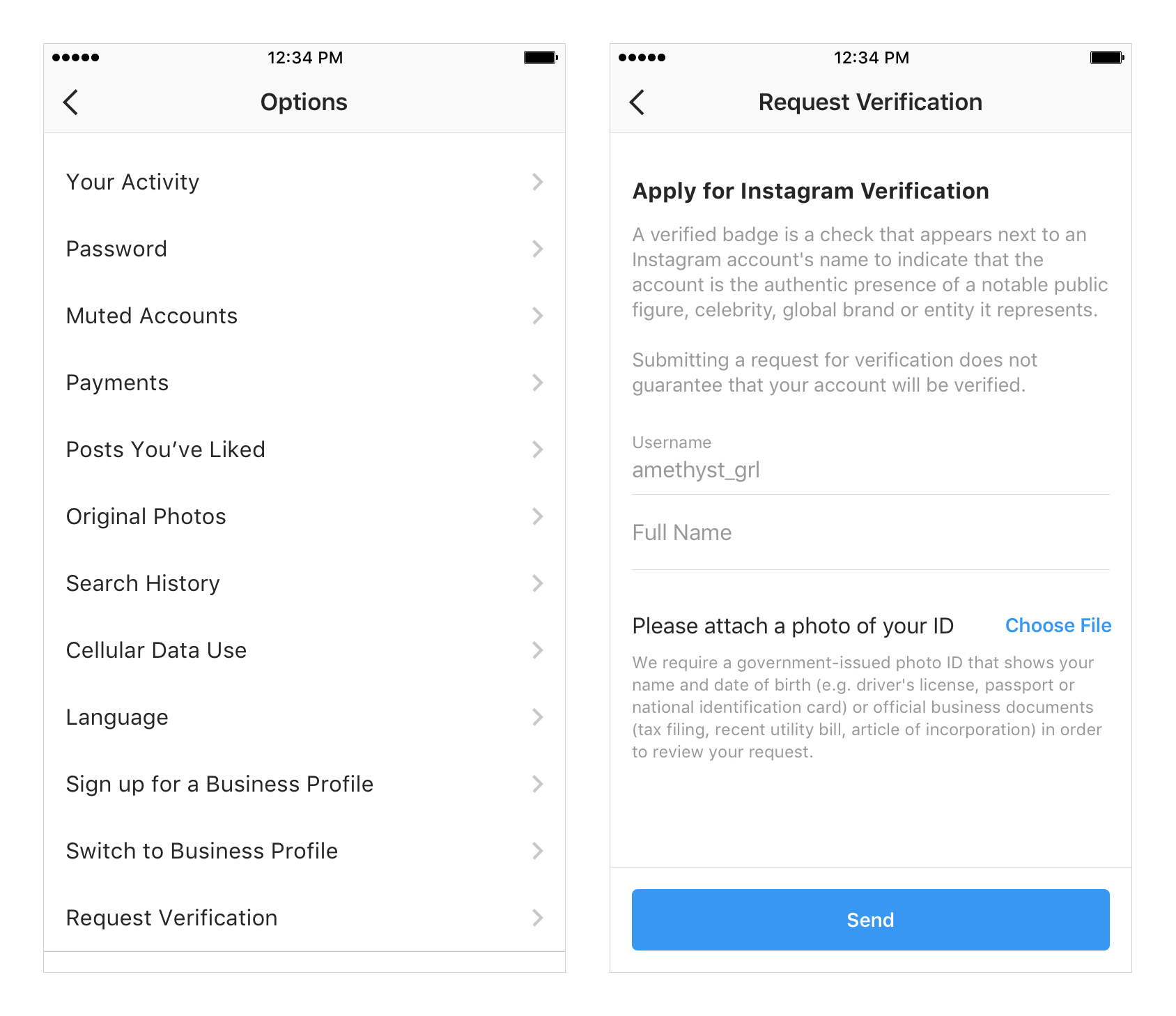 Taking a step further than just insights into influential accounts, Instagram now allows high-profile users to apply for the almighty blue tick which, until now, was only available at Instagram’s internal discretion.
Taking a step further than just insights into influential accounts, Instagram now allows high-profile users to apply for the almighty blue tick which, until now, was only available at Instagram’s internal discretion.
The pattern for verification on Instagram has mostly been unknown and quite unpredictable because it isn’t just about having millions of followers—there are unverified accounts with millions of followers and verified accounts with just thousands of followers.
However, the process is now more transparent, and any user can request for verification. Don’t get too excited, however, as this doesn’t mean all of the regular folks will be given the verification blue tick.
According to Instagram, they consider some factors when evaluating Instagram accounts to determine whether they are in public interest and whether they also meet their verification criteria, which is below.
- Authenticity: Your account must represent a real person, registered business, or entity.
- Uniqueness: Your account must be the unique presence of the person or business it represents and only one account per person or business can be verified.
- Completeness: Your account must be public, have a bio, profile picture, and at least one post.
- Notability: Your account must be a well-known, highly-searched-for brand or entity with features in multiple news sources which do not include paid content.
- In addition to all the above, your account must abide by the terms of service and community guidelines.
To request for a verified badge, following these steps.
- Log into the account you want to request verification for
- Go to your profile and tap the menu icon
- Go to Settings and click on 'Request Verification'
You’ll need to submit your account name, full name, and the required form of legal identification. After submission, you’ll have to wait for a feedback from Instagram to know if your request has been approved or denied. If you’re rejected, you can apply again after 30 days.
3. Support for Third-Party Two-Factor Authentication Apps
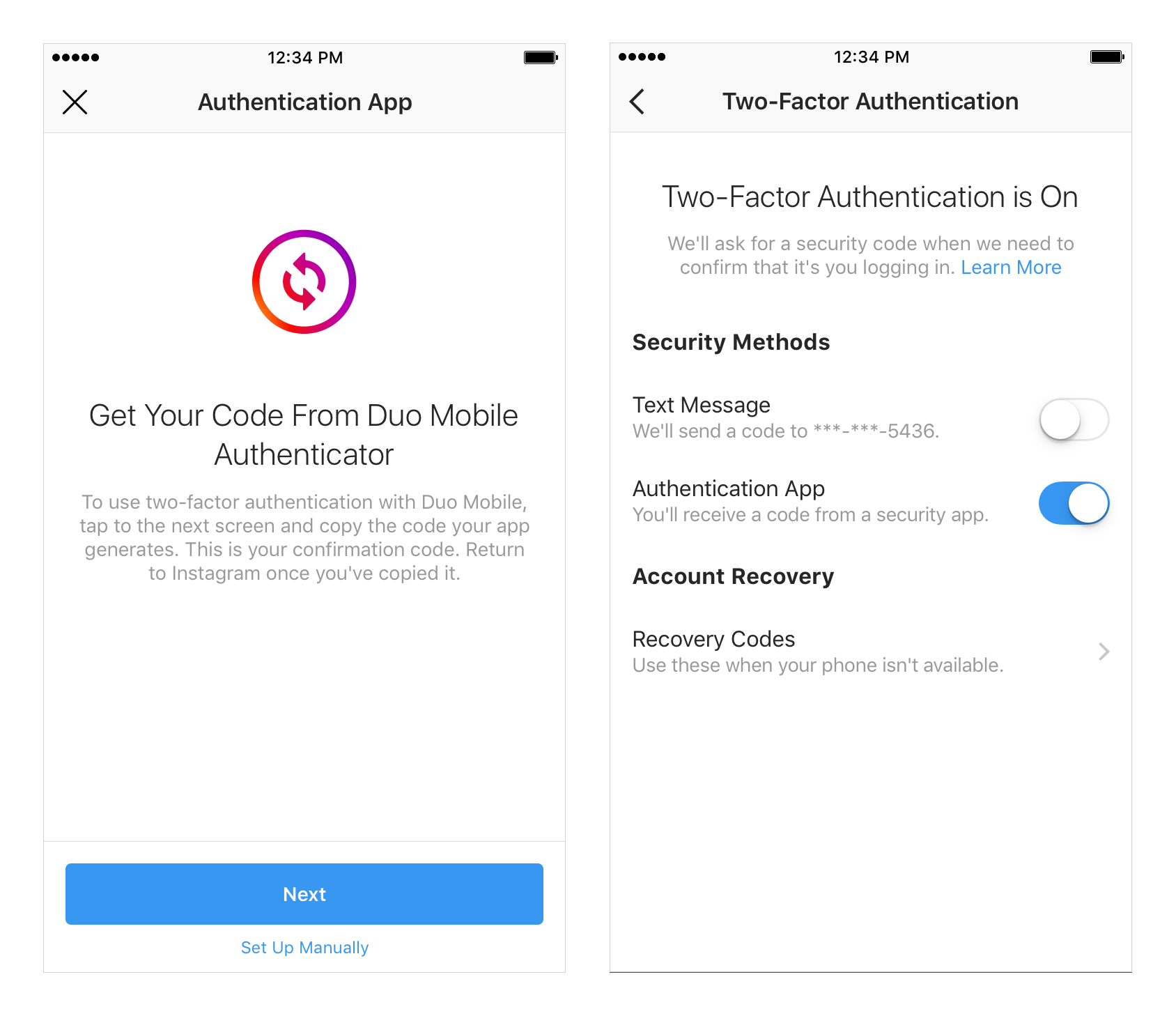 Instagram uses a two-factor authentication as a security measure. If you set up two-factor authentication, you'll be asked to enter a special login code or confirm your login attempt each time someone tries accessing your Instagram from an unrecognized device. The point of this is to help Instagram distinguish certain login attempts from dubious ones.
Instagram uses a two-factor authentication as a security measure. If you set up two-factor authentication, you'll be asked to enter a special login code or confirm your login attempt each time someone tries accessing your Instagram from an unrecognized device. The point of this is to help Instagram distinguish certain login attempts from dubious ones.
Two-factor authentication used to be via text exclusively, but Instagram’s latest feature now allows third-party authentication apps to be used as a safer alternative to SMS. Text-based two-factor authentication isn’t very safe because it’s quite easy for hackers to steal your phone number—and your text messages, which can allow them to gain access to your account.
Instead of the traditional text-based two-factor authentication, you can now use third-party apps such as Duo Mobile and Google Authentication to access your account.
To use this new safety tool, follow these steps.
- Go to your Instagram profile and tap the menu icon
- Go to Settings and select 'Two-Factor Authentication'
- Proceed to select 'Authentication App' as your preferred form of authentication.
- If you have already installed an authentication app, Instagram will automatically find the app and send a login code to it. Go to the app, retrieve the code, and enter the code on Instagram to activate the two-factor authentication app.
If you don’t have an authentication app, you will be redirected to the App Store or Play Store to download one and then go through the set-up process. These apps generate login codes that help Instagram confirm it's you when you login from a new device for the first time.
Instagram is a social platform that is constantly on the lookout for ways to improve its user experience and assure optimum security. The developers are dedicated to their jobs—rolling out new updates often and upgrading the platform into a better, safer place for both individuals and businesses.
With the enormous amount of hate speech, cyberbullying, insensitivity, and trolling going on on the Internet today, it is nice to know there is a social media platform where the users' safety is a priority in the developers' minds. Instagram is already ranked the second most popular social media platform; these new safety tools will only attract more users and ensure the steadfastness of old users.
Businesses and brands can also use this to their advantage. As the community grows safer, you're guaranteed an increase in customers that trust the platform...and your products and/or services. Implementing the three new tools might seem complicated but the benefits are much more stupendous. Cheers!

