How to Do a Style Reset on Instagram
Published on 17th of April 2024For some, creating an Instagram style or aesthetic comes easily. Meanwhile, for others, it can be frustratingly difficult. But it might be time for a reset if you feel like your Instagram style isn’t hitting the mark.
In addition, you might have a good aesthetic going, but feel like it’s time to update your look based on the direction your brand is going. Whether updating an aesthetic or looking for a way to build your unique style, creating your own look is not as challenging as you think.
Let’s look at ways you can reset your Instagram style and why tailoring your look can drive likes and brand engagement.
Find Out Who You Are
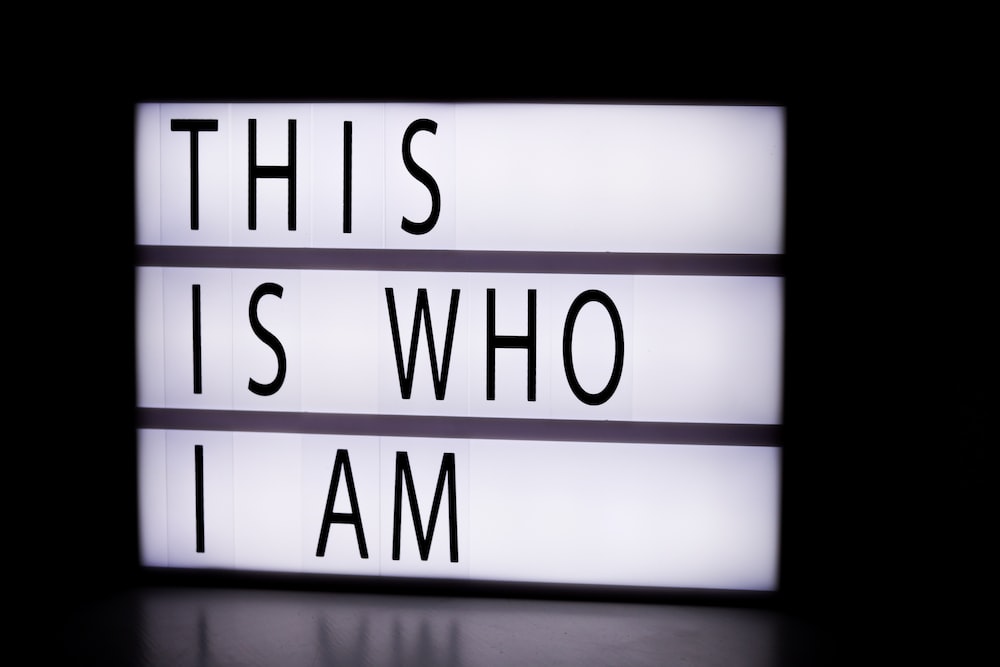
Your starting point should always be with yourself. It’s essential to ask yourself key questions when defining your look and vibe on Instagram. Even if you’re not sure about colors, styles, or layouts, ask yourself the following questions:
- What is my brand about?
- What do we sell or provide?
- What are our goals?
- Who are our customers?
- Where do we want to be in the future? In five years?
While asking such introspective questions might seem pointless initially, your goal with this self-reflection is to create some direction for where you’ll look for inspiration. While some people have the gift of style in their personal and professional lives, others must work at developing the look that will help them succeed and stand out.
By answering the questions above, you’ll have a better idea of your niche, your intended audience’s age and preferences, and who your competitors are. And knowing these things can help you identify style points and looks that are already working for others that you can adapt for yourself.
Use Third-party Editing Tools

There’s nothing wrong with using third-party apps to kick your photo editing or graphics design into high gear. Most of your favorite influencers and brands are likely using several apps to achieve their aesthetic, no matter how effortless and ‘natural’ it may appear.
There are several standout third-party apps that are invaluable tools for creating a visually stunning Instagram account, including:
-
Canva: Whether you choose the free or Pro version, Canva is a fantastic graphics design app that allows you to create everything you can think of with tons of templates and professional editing tools.
-
VSCO: You won’t have to worry about navigating Photoshop as a newbie with VSCO. Create sharp and impressive photos with a consistent look and style without having to master advanced photo editing skills. And if you’re really stumped or in a hurry, VSCO offers more than 200 themes you can use to transform your ho-hum Instagram into something cohesive and appealing.
-
HootSuite: If you’re planning to use more than one social media app for marketing your brand, then chances are you’ll want a way to reset your style consistently across all your accounts. HootSuite can help you maintain that consistency of style and how you manage your posts.
Pick a Color, Not Just Any Color

Color cues are the key to creating your aesthetic reset. If you already have a brand color or set of colors, you’ll need to decide if you’re going to take a radical step and change your color or pull the old color into the new style. However, if your brand doesn’t consistently use a color theme, your reset is the perfect opportunity to choose one.
People may not realize it, but top brands all have a color that provides visual cues to customers. For example, Tiffany has that iconic shade of blue that is instantly recognizable. You can choose one color or a color combo and find ways to tie those colors into most or all of your content on Instagram. You’ll also want to integrate it into your logo if possible. In addition, remember that black and white are colors, too, so don’t hesitate to use these.
Fix on a Filter for Instagram

Another way that successful influencers and brands create consistent and polished looks is by choosing a single or a small group of filters to use on each post. If you’re looking for a way to dress up your overall look without making significant changes, applying the same filter across the board can be a subtle yet effective way to make your feed feel more professional.
When deciding on a signature filter, it’s critical to refer to the answers to the questions you asked above. If your brand has a vintage feel, you can opt for a vintage-style or sepia-toned filter to tie even wildly different photos together. Think about your vibe and who you want to reach. A filter change can take a good account to the next level.
Keep It Simple, Superstar
Pressing the reset on your Instagram style button doesn’t require a considerable overhaul. In many cases, a few minor tweaks can take your okay account to the next level. And there is a danger of doing too much during your style reset. If you try to get too detailed or locked into a style, you might find it doesn’t work well for you in the long haul. Instagram brands with the most success have created styles that fit the brand aesthetic but are also adaptable to new products and services.
The Takeaway
Clean looks, simple color schemes, and appealing grid layouts can effectively sell your brand without overshadowing the products or services you’re offering. You want your audience to engage with you, not get lost in layers of style.
Finally, take your style reset to your captions. If you’re simplifying, ensure you focus on more targeted hashtags and shorter, digestible captions. And take the exact consistency you’re applying to your visual content to the caption. Take the same critical eye you applied to your videos and photos to the caption area and match the new vibe.
A style reset on Instagram can help you update your look and reach new audiences. It’s also a great way to create a unified style across multiple social media accounts. There are many ways you can make smart style edits that will help you better showcase your brand and drive more consistent engagement. If your likes and clicks are lagging, then it’s time to hit that reset button.

