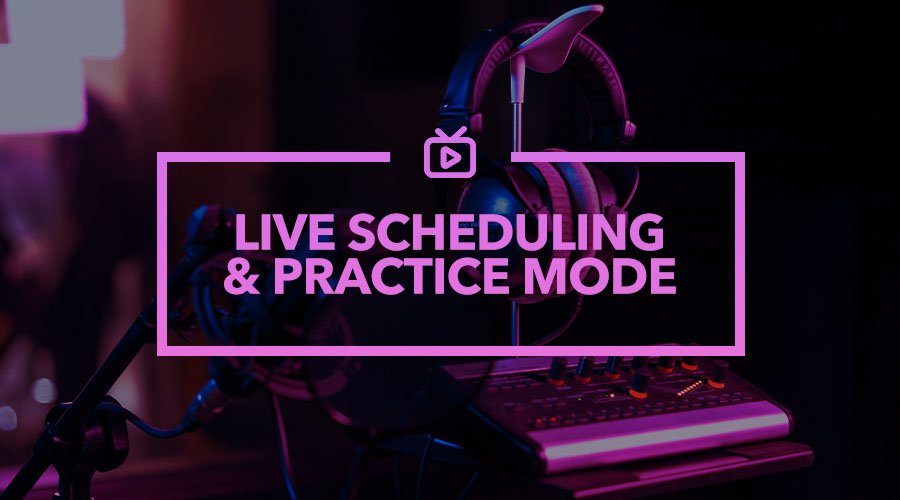Get the Scoop on Instagram Live Scheduling and Practice Mode
Published on 20th of June 2023Going live on Instagram gives you the opportunity to connect with your fans and followers in real-time. You can use live streams to interact with viewers and build hype around your brand or products. In the past, going live created some challenges for brands and creators, but Instagram solved those issues by adding Live Scheduling and Practice Mode for users.
When hosting live video streams, you can use these features to get more viewers and put your best foot forward. Learn more about Live Scheduling and Practice Mode so you can use them when planning videos. Also, check out other ways to build hype around your live videos.
What Is Live Scheduling?
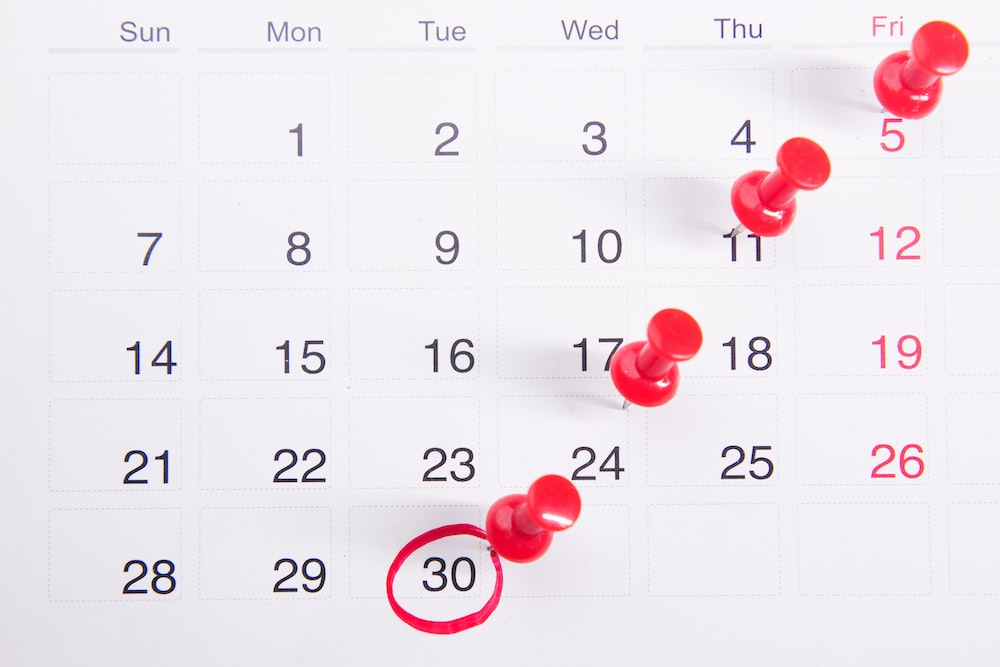 You want as many people as possible to tune into your live events. Unfortunately, if you host live videos on the fly, some of your biggest fans might miss out. They could be doing something else, preventing them from logging in after receiving the notification that you’re streaming a live video. You might have tried to counteract this by promoting an upcoming live event on Instagram and other channels, but your followers can easily miss those posts, as well.
You want as many people as possible to tune into your live events. Unfortunately, if you host live videos on the fly, some of your biggest fans might miss out. They could be doing something else, preventing them from logging in after receiving the notification that you’re streaming a live video. You might have tried to counteract this by promoting an upcoming live event on Instagram and other channels, but your followers can easily miss those posts, as well.
Fortunately, you can put this problem in the rearview mirror by using Live Scheduling on Instagram. This feature allows you to schedule an upcoming live video up to 90 days in advance. Then you can share the upcoming event on your feed and in Stories using the new Stories sticker. When your followers see your Stories or feed posts about the live event, they can sign up to get reminders, so they don’t miss out. You can easily get more viewers by using this feature.
How to Schedule a Live Stream
Instagram is still in the process of rolling Live Scheduling out to all users. There’s a good chance you have it now, but if not, you’ll be able to access it soon.
If you have it, you need to head to the “Live” tab after opening your Stories camera. Then, look on the left-hand side of the screen, where you’ll find “Schedule.” Tap on it and add the video’s title and start time. You can also include products if any are associated with your live stream. Then you need to click “Schedule Live Video” and tap “Share as a Post.” Then Instagram will share your post with your followers so they can sign up for reminders.
Promoting Scheduled Live Streams on Instagram Stories
 While lots of your followers will see your feed post, you don’t have to stop there when it comes to promoting your scheduled Live stream. Instagram now offers the “Scheduled” Story sticker. This sticker adds a countdown to your Stories, so you can increase awareness and build up hype. Add the sticker to various stories so everyone who tunes in will know about your upcoming Live stream.
While lots of your followers will see your feed post, you don’t have to stop there when it comes to promoting your scheduled Live stream. Instagram now offers the “Scheduled” Story sticker. This sticker adds a countdown to your Stories, so you can increase awareness and build up hype. Add the sticker to various stories so everyone who tunes in will know about your upcoming Live stream.
Take Care of Pre-show Preparations With Practice Mode
Have you ever gone live on Instagram, only to realize that your audio, lighting, video connection, or something else isn’t up to snuff? You can spend a good portion of the stream trying to get everything ready, and some of your viewers might not stick with you to the end. Fortunately, you can avoid this problem by using Practice Mode.
You can use this mode to meet with your guests before the scheduled stream. Then you can check your audio, video, lighting, and more and make adjustments if needed. With this mode, you can make sure everything is perfect before going live. That way, you’re more likely to create engaging live streams that people watch until the end.
How to Build Hype Around Live Streams
 Live Scheduling makes it much easier to build hype around events, but you can also take additional steps to grow your audience. Check out some tried and true methods for attracting more people to your streams. Then, you can engage your audience with video marketing.
Live Scheduling makes it much easier to build hype around events, but you can also take additional steps to grow your audience. Check out some tried and true methods for attracting more people to your streams. Then, you can engage your audience with video marketing.
Increase Engagement on Promotional Posts
You want to reach as many people as possible with your Live videos, including those who don’t currently follow your page. Instagram’s algorithm assesses engagement levels when determining which posts to show, and the higher the engagement, the bigger the reach.
You can instantly boost your engagement by buying real Instagram likes for your feed posts promoting your Scheduled Live event. As your post accumulates likes, Instagram will show it to other users, some of which don’t currently follow you. Then you can build more interest and get more people to tune into the event.
Promote Your Event on Other Networks
You can also get people to tune into your live event by promoting it on TikTok, Facebook, Twitter, and other channels. Be sure to point people toward your Instagram account so they can sign up for reminders. Also, encourage them to click the “Follow” button when they visit your account.
Give Your Audience What They Want
 The topic you choose will have a big impact on viewership. Think about what your audience wants to learn before scheduling your live video. Then choose a title that will hook your audience, so they’ll be excited about your video.
The topic you choose will have a big impact on viewership. Think about what your audience wants to learn before scheduling your live video. Then choose a title that will hook your audience, so they’ll be excited about your video.
Add Guests to the Stream
You can also build some hype by including guests in the live stream. For instance, you could partner with an influencer for your video. Influencers have highly engaged audiences who are likely to tune into videos. You don’t have to include the influencer in the entire broadcast, but conducting an interview or letting the influencer take the floor for a bit can give your videos a boost.
It’s important to understand that you’ll need to pay for the person’s time. Thus, make sure you follow the best practices when pricing Instagram influencers.
Start Planning Your Live Video Today
These tools are going to be a gamechanger for Instagram users. They make it easy to build hype around live videos while ensuring streams go off without a hitch. Start brainstorming for ideas and then schedule a live video. Be sure to buy Instagram likes to boost your promotional posts, and then get ready for a large crowd to show up to watch your stream.