An Easy Step-by-Step Guide to Visually Plan Your Instagram Feed
Published on 1st of August 2022Do you want to use Instagram like a pro? Then, it's time to start planning.
A well-planned Instagram feed is vital for converting visitors into followers, visually conveying your brand values in seconds.
So, if you want to stop your profile visitors in their tracks, you need to plan your feed. Creating on-brand and cohesive content that aligns with your brand can help you turn clicks into customers.
For this purpose, having a content strategy makes all the difference in creating a winning IG feed.
Especially if you're a sucker for gorgeously coordinated visuals and an on-point color scheme, this will save you the stress of "what should I post, like, right now?"
So forget everything you know about an attention-grabbing Instagram feed. Let's start fresh together. Yes, all the way from the top.
In these five simple steps, you'll learn how to plan your feed and leave a lasting impression on your profile visitors.
Step 1: Decide on Your Instagram Aesthetic
 Your feed is one of the first things a visitor sees when they land on your profile. So, the first thing you'll want to do is choose the aesthetic of your profile.
Your feed is one of the first things a visitor sees when they land on your profile. So, the first thing you'll want to do is choose the aesthetic of your profile.
-
A great way to ideally do this is by looking at other accounts for inspiration.
-
What do some of your favorite profiles look like? Are they dark and moody? Bright and airy? Do they follow some kind of pattern in their composition? All these aspects will help you decide what pattern will best represent your business.
-
Your brand fonts, colors, and feels can help design a captivating and unique aesthetic on Instagram.
-
Now, bring that idea to life by creating a brand mood board—i.e., a defined library of assets that represents your visual identity. This is a great way to get your creativity flowing and decide your feed's look.
Step 2: Start Curating or Creating the Content
You need to find content for your Instagram feed's aesthetic, and this content should align with your business.
-
Supplementing your feed with stock photos and user-generated content can be a great way to strengthen the sense of community around your brand.
-
Online UGC tools can help you find stock photos and user-generated content.
-
You can search, find, and schedule posts from Pixels or Unsplash straight from the app. You can also review all of the posts you've been mentioned or tagged in and search for posts that contain a particular hashtag.
Step 3: Take Advantage of Filters to Keep Your Feed Cohesive
 One of the easiest ways to keep your feed consistent is by choosing a set of filters or editing rules for your content. You can find hundreds of apps out there for photo/video editing.
One of the easiest ways to keep your feed consistent is by choosing a set of filters or editing rules for your content. You can find hundreds of apps out there for photo/video editing.
Two of our favorite apps for easy, on-the-go edits are Adobe Lightroom and VSCO.
With just one or two clicks, you can level up your Instagram photos with the VSCO app. It offers lots of curated preset packs of complementary and free filters, making it a piece of cake to help you create a beautiful feed.
You can save your most-used editing recipes for recreating your favorite look over and over again, and with ease. It's a set of unique and personal filters that customers can identify with your content.
Lightroom is also one of the best photo editing tools to give your photos a more professional look. This one offers ready-made presets that can dramatically speed up your workflow and give your posts a decent look.
Using Lightroom’s mobile app is a quick and easy way to take your photos to the next level. Mastering Adobe Lightroom on desktop, however, requires more practice and time.
Another great way to give your Instagram pictures a more consistent look is by making adjustments in the brightness, contrast, and temperature of the images.
Step 4: Preview Your Instagram Feed
Now it's time to review your photos to check how they will look as a whole on your Instagram feed.
-
Analyze how your posts look alongside one another, no matter what editing style you choose.
-
Ensure your feed is easy for new eyes to explore and get a strong impression of what your business is all about.
-
Make your Instagram feed visually exciting and not too repetitive.
-
Experiment with different compositions—e.g., place more busy images next to minimal or clean photos to break things up.
-
For product images, mix up you're original shots with some lifestyle photos or user-generated content.
-
Don't forget to plan about where your Shopping posts should live on your feed. Create a balance between products and lifestyle to add variety.
Step 5: Plan Your Instagram Feed in Advance
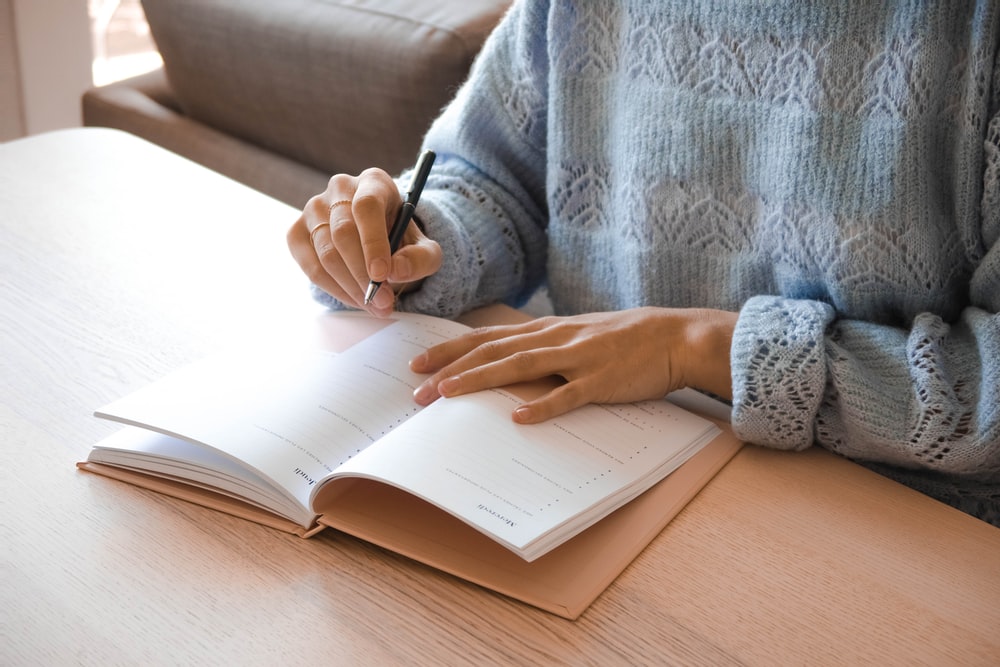 Plan your Instagram feed and make sure everything is flowing together with tool-based feed planning:
Plan your Instagram feed and make sure everything is flowing together with tool-based feed planning:
-
Tools such as Visual Instagram Planner are game-changers when it comes to nailing your aesthetics. They show you exactly what your Instagram feed will look like with your future posts.
-
Tools let you easily swap out or rearrange your posts and help you find the perfect balance for your Instagram feed.
-
Scheduling out your content/posts ahead of time helps you post regularly and maintain a consistent aesthetic. Regular posting is key to getting more loyal followers.
Top 4 Easy-To-Use Apps for Crafting the Perfect Instagram Feed
-
Later: A complete social media content planner providing an all-in-one solution for your business account—from managing your clickable URL to scheduling your Instagram posts on top of regular posts.
-
Planoly: The tool has perfected its scheduling capabilities (making it easier than ever to use) and now enables users to manage and reply to comments all in one place.
-
Preview: A brilliant app for predicting what your Instagram feed will look like before posting. You can drag your photos and videos into the layout and then set a time and date for a post.
The tool also sends a notification to remind you to paste your caption and share your post.
-
Mosaico: This app is designed to bring your Instagram feed to perfection. It's incredibly easy to use and comes with a standard drag 'n' drop positioning.
With this feature's help, you can manage your feed with bulk uploads and replace a planned post but keep its position and caption in the grid.
Now you've almost learned everything about creating the right Instagram aesthetics for your brand. And you're ready to design, implement, and show off your very own beautifully crafted Instagram feed. Go ahead!

