Increase Your Instagram Engagement with IGTV
Published on 24th of December 2018In June 2018, Instagram launched IGTV, the social media platform’s standalone long-form, vertical video app. __END_BLOG__ You can easily access this feature by tapping the box TV icon at the top right corner next to the Direct Messaging icon when you open the Instagram app. While a lot of people were speculating that IGTV would just be a YouTube clone, they eventually realize that this vertically-oriented feature is an entirely different online video platform that is designed specifically for mobile users.
IGTV is particularly attractive to the younger market, young adults who are between 18 to 29 years old, who prefer Instagram over Facebook, among other apps like Snapchat and Twitter. While Facebook and YouTube still dominate the top spots among the older generations, with 73% of adults using YouTube and 68% using Facebook, the younger ones seem to enjoy Instagram more, with 71% of younger adults in the United States using the app, according to a recent Pew Research. Considering that young adults in the said age range comprise 88% of social media usage, it makes sense to take advantage of Instagram, and its latest feature, to tap into this market.
So, how do you use IGTV to boost your brand’s engagement on Instagram? Here are a few strategies you can implement to draw more Instagram followers to watch your videos and interact with your brand even more:
Think and Film Vertically
Unlike YouTube, IGTV lets users watch videos without having to flip their smartphones sideways. This is one of the advantages of using IGTV to showcase your brand, since you are creating visuals in a format that appeals to a lot of mobile users, who find it easier and much more comfortable to watch videos as they hold their phones with a firm grip within the palm of their hands, rather than an awkward and somewhat unstable clasp between the thumb and the rest of their fingers.
When filming for IGTV, make sure that you have this vertical format in mind. It is not a good idea to upload the same content that you filmed for YouTube to IGTV, given that these two have different orientations. The purpose of IGTV’s vertical orientation is to offer a seamless viewing experience, and this will not be possible if you would require your viewers to flip their mobile phones when they watch your videos.
Upload High Quality Videos
Since IGTV is mobile-focused, most of the videos uploaded here can be easily produced using a smartphone. While this would make it more convenient for you to reach out to your Instagram audience, this might make it too convenient that you end up uploading videos too soon and sacrificing quality. It is important to remember that, although IGTV makes it possible for you to use the front camera of your mobile phone to establish a more personal approach with your viewers, you have a brand image that you need to promote and quality videos are integral to promoting that image.
With that said, always make it a point to review your videos and make the necessary edits before you upload them to your IGTV channel. Make use of video editing mobile apps to add creative edits and nice effects to your content. And, of course, it is best to invest in a smartphone with good front and back cameras. You can definitely use a DSLR camera for your IGTV videos, if you prefer. Simply rotate your camera to portrait mode, edit your video on your computer, and upload it.
Measure and Monitor Your Analytics
After you have published a video to IGTV, Instagram provides useful analytics about your video that enable you to analyze the effectiveness of your content. To check your analytics, open the IGTV app and click on one of the videos you posted. Once you have opened your video, click the "..." icon at the bottom then select "View Insights".
In-app insights for IGTV include the number of views, likes, and comments for your videos, as well as audience retention and at which points of the video most viewers stopped watching. The audience retention graph is very useful in letting you know at what point in your video your audience lose interest. When you see a sudden drop in views, it would be good to review your recent video uploads and see what needs to be changed for future videos.
As a general rule of thumb, videos should be kept short. Most users are allowed to upload videos that are 15 seconds to 10 minutes long, while larger accounts may publish videos up to 60 minutes long. Unlike YouTube viewers, though, your Instagram audience are more likely to swipe to the next video. So, unless you are posting a video that would keep your viewers’ eyes glued to their smartphones for a very long time, keep your videos short. Most brands stick to videos that are just two to three minutes long.
Optimize Your Video Description
Another great thing about IGTV is that it allows you to add video description to your posts. Make sure to add relevant keywords in your video description, using words that your target audience is likely to search for, so they are led straight to your video. This is a great way to draw your target audience towards your content.
IGTV also allows you to add links in your video description, so you can add a link to anything that you would like to promote, such as your online store or your latest blog. It is important to keep your wording casual and conversational, without sounding too salesy. People who check on IGTV are in there to watch videos for fun, and it would most likely turn them off when they notice that you are trying to sell to them.
Get Your Instagram Followers to Watch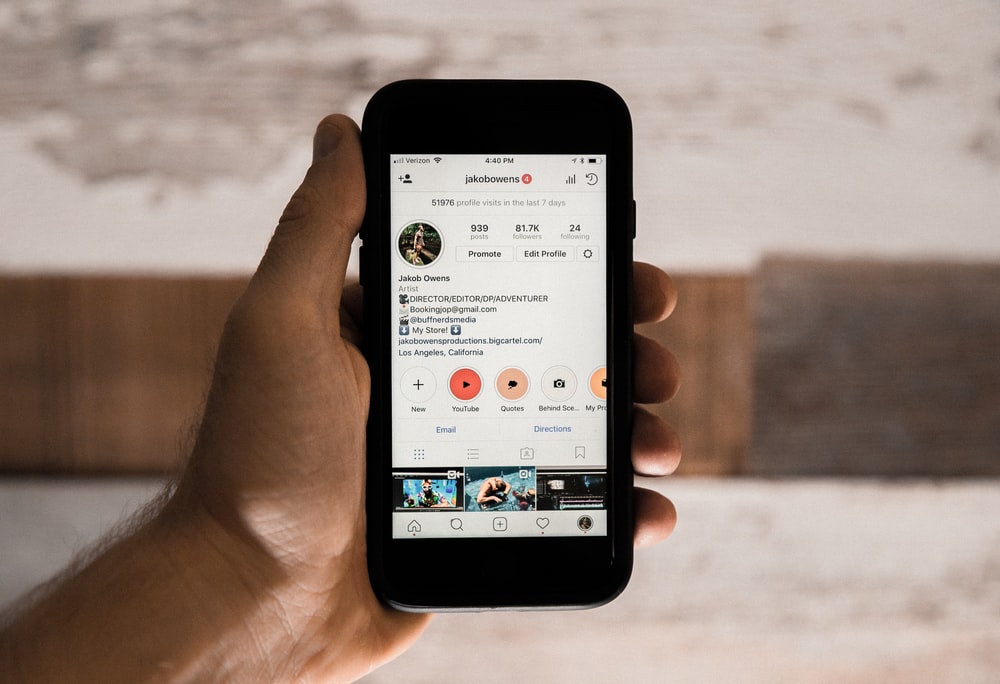
One of the easiest ways to draw viewers to your IGTV channel is to encourage your Instagram followers to check out your videos. There are many ways to do this. For one, you can mention on your profile that you are on IGTV channel. You can also add short video teasers on your Instagram stories and let your followers know that they can watch the full-length video on your IGTV channel. Another way to promote your IGTV channel is to post snapshots of your videos on your feed and invite your followers to check out your latest post on IGTV.
Just a few months since its launch, IGTV shows a lot of promise and potential. Take advantage of this Instagram feature to grow your followers and promote your brand, and make sure to enjoy making those videos!

