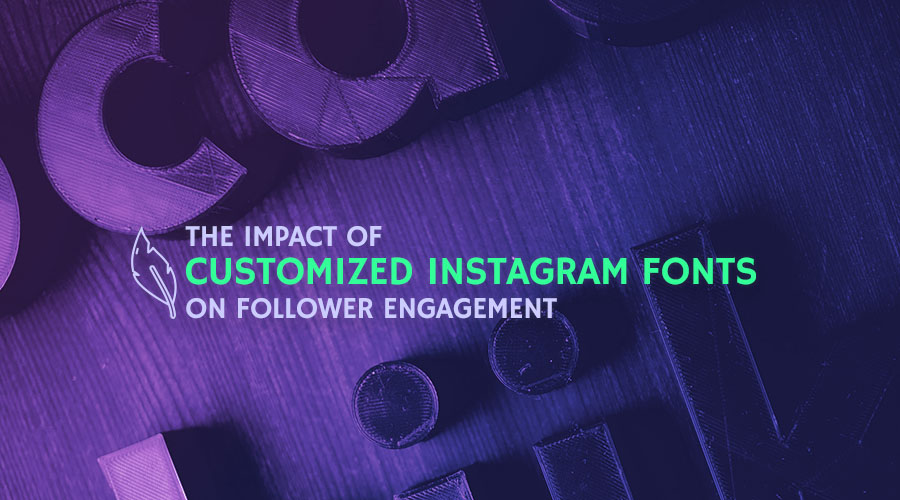The Impact of Customized Instagram Fonts on Follower Engagement
Published on 30th of July 2021You're probably wondering how fonts can impart the engagement level that your Instagram page generates. Well, allow me to remind you that IG is a platform with over a billion users.
And in this big community of Instagrammers, images and videos are being dished out almost every second. So it becomes very difficult to catch and reach your target audience.
This stretch of users is visually stimulated by different elements of the platform, even down to your choice of fonts. Which makes the need for coordinated attention to the visual style of your branding, hard to overemphasize.
Whether you're on the social network to share experiences with followers or promote your products and services, there are fonts to further any of your purposes.
Let your font type be an extra edge
 You surely must have come across certain captions, comments, or even bio texts made in a unique font. Like so many other users, you might have gone through your Instagram account settings to find a button to change your font style. Well, you wouldn't get any luck finding that button because it just doesn't exist.
You surely must have come across certain captions, comments, or even bio texts made in a unique font. Like so many other users, you might have gone through your Instagram account settings to find a button to change your font style. Well, you wouldn't get any luck finding that button because it just doesn't exist.
Posting high-quality pictures and videos are all good, but it should be accompanied with some creative captions to give it better context and make it more appealing.
Every day the competition for likes and followers upsurges, and to stay abreast of such situations, you need an extra edge like the font style.
How to customize your Instagram fonts
When writing your captions, Instagram doesn't provide many options for you to spice things up. But some external online resources let you use more font options.
So the first step is to look for such a tool. A simple Google search will reveal that you have several tools to choose from.
They all offer the opportunity to type your text, caption, or comment in any of the many fonts available. You can now copy-paste the text back to Instagram.
Customizing fonts for Instagram Stories
 With Stories, IG has provided a couple of fonts for Instagrammers. Using these options is very easy, too.
With Stories, IG has provided a couple of fonts for Instagrammers. Using these options is very easy, too.
Just go to your Instagram Story and try taking a photo or selecting one to upload. When you get to the point where you have to caption it, check the topmost layer of your screen. There you'll find the default font type Instagram has provided, which is "classic."
Click on that tab to access other font types, if you'd like to change the font. Options include Neon, Modern, Typewriter, and Strong. And after choosing the font, you can also change the color by clicking the arrow enclosed in a white circle. The screen will provide 3 rolls of colors, and you can change each hue to a different shade.
You can also employ premade templates for your Instagram Stories and regular posts. Yes, a lot of these third-party tools include libraries of free templates that you can pick from. So, users don't need the technical soundness of creating a new visual style from scratch.
Using web tools to customize your font
If you want something funkier than what Instagram provides, you can always use external tools. If it's a picture you want to post on your Instagram Story, you can go with tools like Typorama.
It has numerous font options and other functionalities, but you aren't restricted to this. If you search well enough, you will find a tool that even better suits your needs.
With Typorama, please select a picture and how you want to upload itâ —for example, Instagram Story. You can0 tweak the font as much as you want. When you have your desired style, you can now press Ok and export the image with the text to Instagram. It's not as difficult as you thought, is it?
On the other hand, if you're making a video, there are different apps and web tools at your disposal. Most of them are very straightforward as you would have to upload a video.
Somewhere on the screen, you would find the option of changing the font or text option. This tab is mostly represented by the letter 'T'.
With apps like HypeType, you can also choose the color or even animate your text. When you're done, you can download the video and upload it to your Story.
You can also add customized symbols to spice up your text
It's also possible to add symbols to your bio to make it more cohesive and appealing, especially if you don't want the typical emojis on your phone. You can get these symbols online, copy them, and then paste them on your bio or anywhere else.
It's quite important to state that customers look for distinction; they gravitate towards a brand that expresses a certain level of uniqueness.
Font factors to consider when boosting your Instagram engagement
-
Well, it doesn't just stop at creating a customized font or text style, as you have to be consistent. You want to carve out your style on Instagram. As far as branding is concerned, variety isn't always the spice. So you should be careful about how you switch your style. It's also essential to be sensitive to your follower's reception of your visual style.
-
Also, while you want to be jazzy with your visual style, you must maintain a font type that is easy to read. And when you have to post long statements, make the text very legible, or you stand the chance of losing followers and even customers. Avoid italicized fonts with little or no space in between as they can be unprofessional to use.
The visual style cannot do all the work; you also have to be creative and intentional with the wordings to get the right level of engagement for your brand. Have fun!